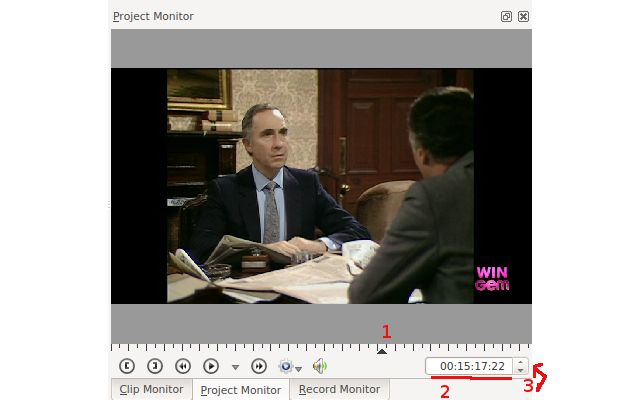Archive:Kdenlive/Manual/Monitors: Difference between revisions
Appearance
| Line 11: | Line 11: | ||
* The '''Clip monitor''' that displays the unedited clip that is currently selected in the Project Tree. | * The '''Clip monitor''' that displays the unedited clip that is currently selected in the Project Tree. | ||
* The '''Project monitor''' that displays your project's timeline - ie the edited version of your video. | * The '''Project monitor''' that displays your project's timeline - ie the edited version of your video. | ||
[[File:Project monitor.png]] | |||
1) is the position Carat and shows the current location in the project relative to the whole project. You can click and drag this to move the position in the project. | |||
2) is the timecode widget. You can type a time code in this and press enter to bring the project monitor to an exact location | |||
3) is the timecode widget control arrows. You can move the project monitor one frame at a time with these. | |||
<!--T:4--> | <!--T:4--> | ||
Revision as of 15:00, 5 July 2012
Monitors
Kdenlive uses 2 monitor widgets to display your videos:
- The Clip monitor that displays the unedited clip that is currently selected in the Project Tree.
- The Project monitor that displays your project's timeline - ie the edited version of your video.
1) is the position Carat and shows the current location in the project relative to the whole project. You can click and drag this to move the position in the project.
2) is the timecode widget. You can type a time code in this and press enter to bring the project monitor to an exact location
3) is the timecode widget control arrows. You can move the project monitor one frame at a time with these.
- There is also a Record monitor that can be used to preview capture from Blackmagic cards or through FFmpeg / video4linux