Translations:Test/6/da: Difference between revisions
Appearance
Created page with "I want to investigate how images can be places in the middle of paragraphs without causing the imfamous shortening of the first line after the image: [[Image:Kde440-desktop.jpg|4..." |
No edit summary |
||
| Line 1: | Line 1: | ||
I want to investigate how images can be places in the middle of paragraphs without causing the imfamous shortening of the first line after the image: | I want to investigate how images can be places in the middle of paragraphs without causing the imfamous shortening of the first line after the image: | ||
[[Image:Kde440-desktop.jpg|400px|center]] | [[Image:Kde440-desktop.jpg|400px|center]] | ||
Here we just have the image code between two lines of text with no blank lines in between. This should keep the whole paragraph in one translation unit but look exceedingly ugly! The code for this image was <nowiki>[[Image:Kde440-desktop.jpg|400px|center]]</nowiki>. | Here we just have the image code between two lines of text with no blank lines in between. This should keep the whole paragraph in one translation unit but look exceedingly ugly! The code for this image was <nowiki>[[Image:Kde440-desktop.jpg|400px|center]]</nowiki>. In fact the rule is that the placement parameter must be first, so <nowiki>[[Image:Kde440-desktop.jpg|center|400px]]</nowiki> gives a different result: [[Image:Kde440-desktop.jpg|400px|center]]. In fact the rule is that the placement parameter must be first, so <nowiki>[[Image:Kde440-desktop.jpg|center|400px]] should be centered. It seems the stylesheet is breaking it in some way. | ||
Latest revision as of 15:30, 27 July 2012
I want to investigate how images can be places in the middle of paragraphs without causing the imfamous shortening of the first line after the image:
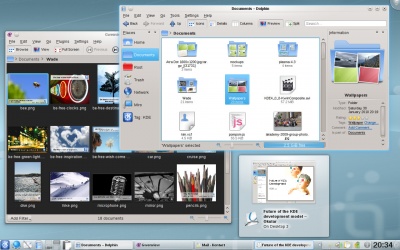
Here we just have the image code between two lines of text with no blank lines in between. This should keep the whole paragraph in one translation unit but look exceedingly ugly! The code for this image was [[Image:Kde440-desktop.jpg|400px|center]]. In fact the rule is that the placement parameter must be first, so [[Image:Kde440-desktop.jpg|center|400px]] gives a different result:
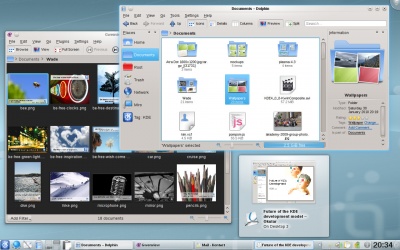
. In fact the rule is that the placement parameter must be first, so <nowiki>
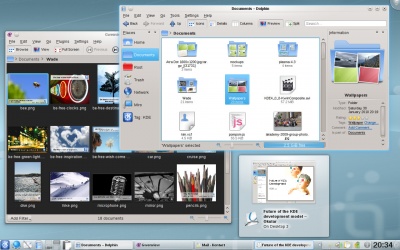
should be centered. It seems the stylesheet is breaking it in some way.
