Amarok/Manual/References/MenuAndCommandReference/AmarokMenu: Difference between revisions
Appearance
centered image |
update version tag to 2.7 |
||
| Line 51: | Line 51: | ||
<!--T:13--> | <!--T:13--> | ||
[[Category: | [[Category:Amarok2.7]] | ||
[[Category:Multimedia]] | [[Category:Multimedia]] | ||
[[Category:Tutorials]] | [[Category:Tutorials]] | ||
</translate> | </translate> | ||
Revision as of 02:07, 16 December 2012
Amarok Menu
Some of the common actions in Amarok are here, mostly to control media playback.
Contents
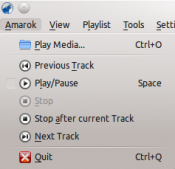
| Menu Item | Description | Shortcut |
|---|---|---|
| Opens a media file to be played. | Ctrl + O | |
| Skips back to the last track played within your current session. | ||
| Starts or temporarily stops the playing of the current media file. | Space | |
| Stops all playback in progress. | ||
| Waits until the current track ends before stopping the playback. This is useful when using a playlist. | ||
| Skips playback to the next media file in your playlist. | ||
| Exits out of Amarok. | Ctrl + Q |
