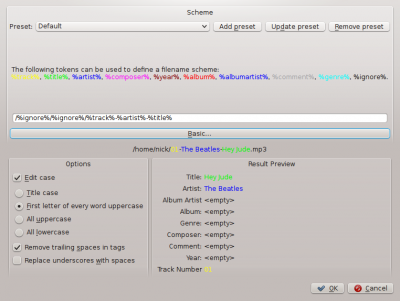Amarok/Manual/Organization/TagEditor/cs: Difference between revisions
No edit summary |
No edit summary |
||
| Line 34: | Line 34: | ||
| Název alba. | | Název alba. | ||
|- | |- | ||
| <menuchoice> | | <menuchoice>Číslo disku</menuchoice> | ||
| Číslo disku alba; důležité u alb na více CD. | | Číslo disku alba; důležité u alb na více CD. | ||
|- | |- | ||
Revision as of 11:59, 30 August 2013
Editor značek
The built-in Tag Editor allows to show and change meta data of music files. To open the editor just right-click on one or more selected songs, albums, or genres, in either your collection or your playlist, click on and choose the tab.
Upravit značky ručně
Change the proper line to the required value and click . Clicking discards all unsaved changes.
Značky
Tags are metadata such as the track number or the artist of the track contained in the file. A very common kind of tag is the ID3 tag.
Here is a list of tags supported by Amarok:
| Značka | Popis |
|---|---|
| Název skladby. | |
| Umělec nebo skupina skladby. | |
| Skladatel skladby. | |
| Umělec nebo skupina alba. | |
| Název alba. | |
| Číslo disku alba; důležité u alb na více CD. | |
| Žánr skladby. Může to být vlastní žánr, ale obyčejně se použije jeden z přednastavených. | |
| Tempo skladby. | |
| Číslo skladby na albu. | |
| Rok, kdy byla skladba nebo album zveřejněny. | |
| Textová poznámka ke skladbě. |
Upravit jednu skladbu
V tomto režimu můžete měnit všechny podporované značky vybraného souboru.

Upravit několik skladeb
Several tracks can be selected by clicking on the artist, album, or genre in the your collection or by selecting several tracks in the playlist using the Ctrl (non-sequential) or Shift (sequential) key.
Vše najednou
More general tags can be set for a group of tags at once. It works just like the single-track-mode, but the title and track number tags are locked.
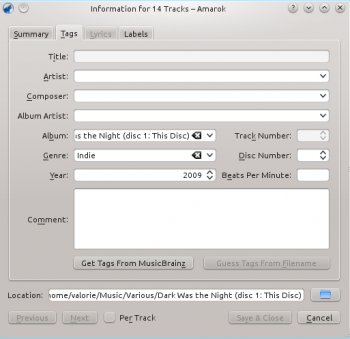
Skladba podle skladby
This mode is pretty similar to the single-track-mode, except for the ability to switch between the selected tracks using the and buttons. It is activated by clicking on the checkbox on the bottom of the window.

Získat značky z MusicBrainz
Amarok 2.8 has the ability to guess tags from the MusicBrainz database. Click the , wait a moment for the database to be searched for matches, and then , or .
If you have the packages libofa and ffmpeg installed, and Amarok is compiled with them, Musicbrainz will be able to use "fingerprinting" (the MusicDNS service) to search for albums and tracks without good filenames or existing tags.

Odhadnout značky z názvu souboru
It is also possible to tag tracks using information in the filename. This is a very convenient feature when dealing with lots of files with a consistent naming scheme.
Some tracks need to be edited manually, because special characters like single quotes are omitted in file names. A preview helps to create the correct pattern.
Volby
Několik voleb je určeno k formátování výsledku. Jejich význam je zřejmý.

Základní
V základním zobrazení dostanete nabídku táhni a pusť pro vytvoření vzoru v názvu souboru.
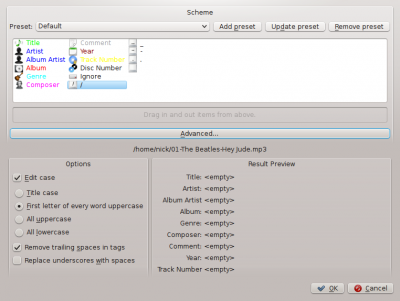
Příklad
Název souboru: 01-The Beatles-Hey Jude.mp3
Číslo skladby: 01
Umělec: The Beatles
Název: Hey Jude
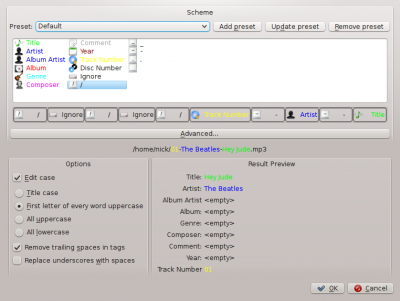
Pokročilé
V pokročilém zobrazení můžete vzor vytvořit pomocí značek v řetězci.
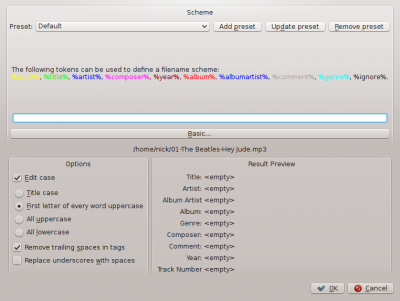
Příklad
Název souboru: 01-The Beatles-Hey Jude.mp3
Číslo skladby: 01
Umělec: The Beatles
Název: Hey Jude