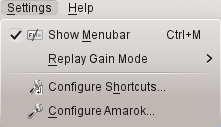Amarok/Manual/References/KeybindingReference/cs: Difference between revisions
Appearance
Created page with "== Klávesové zkratky ==" |
Created page with "=== Klávesové zkratky ===" |
||
| Line 2: | Line 2: | ||
== Klávesové zkratky == | == Klávesové zkratky == | ||
=== | === Klávesové zkratky === | ||
Keyboard shortcuts let you quickly access '''Amarok'''<nowiki>'s</nowiki> power. Change the shortcuts using <menuchoice>Settings -> Configure Shortcuts...</menuchoice>. | Keyboard shortcuts let you quickly access '''Amarok'''<nowiki>'s</nowiki> power. Change the shortcuts using <menuchoice>Settings -> Configure Shortcuts...</menuchoice>. | ||
Revision as of 07:11, 1 September 2013
Klávesové zkratky
Klávesové zkratky
Keyboard shortcuts let you quickly access Amarok's power. Change the shortcuts using .
Shortcuts are divided into two groups:
Control from Console
To control Amarok from the console, type
amarok --help-all
for a current complete list of available commands.