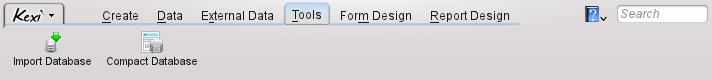Kexi/Handbook/References/Menu Commands/The Tools Tab: Difference between revisions
(Created page with "<languages/> <translate> ===The Tools Tab=== <!--T:1--> <!--T:2--> center <!--T:3--> From the <menuchoice>Tools</menuchoice> tab you can you can...") |
No edit summary |
||
| Line 26: | Line 26: | ||
|prevpage=Special:MyLanguage/Kexi/Handbook/References/Menu Commands/The_External_Data_Tab | |prevpage=Special:MyLanguage/Kexi/Handbook/References/Menu Commands/The_External_Data_Tab | ||
|prevtext=The External Data Tab | |prevtext=The External Data Tab | ||
|nextpage=Special:MyLanguage/Kexi/Handbook/References/Menu Commands/ | |nextpage=Special:MyLanguage/Kexi/Handbook/References/Menu Commands/The_Help_Menu | ||
|nexttext=The | |nexttext=The Help Menu | ||
|index=Special:MyLanguage/Kexi/Handbook|indextext=Back to menu | |index=Special:MyLanguage/Kexi/Handbook|indextext=Back to menu | ||
}} | }} | ||