Kdenlive/Manual/Timeline Menu/Current Clip: Difference between revisions
Appearance
Added link to previous menu |
Added subsection headings |
||
| Line 4: | Line 4: | ||
<br clear=all> | <br clear=all> | ||
Before using the operations on this menu, you must first select the clip or clips on which you want to make the changes. The first two menu choices, '''Cut Clip''' and '''Delete Selected Item''', can be performed on either a single clip or a group of clips. The other two, '''Edit Duration''' and '''Save clip''', will only work on a single clip. | Before using the operations on this menu, you must first select the clip or clips on which you want to make the changes. The first two menu choices, '''Cut Clip''' and '''Delete Selected Item''', can be performed on either a single clip or a group of clips. The other two, '''Edit Duration''' and '''Save clip''', will only work on a single clip. | ||
<br clear=all> | |||
==== Cut Clip ==== | |||
==== Delete Selected Item ==== | |||
==== Edit Duration ==== | |||
==== Save clip ==== | |||
{{Prevnext2 | {{Prevnext2 | ||
| prevpage=Special:MyLanguage/Kdenlive/Manual/Timeline_Menu | | prevpage=Special:MyLanguage/Kdenlive/Manual/Timeline_Menu | ||
Revision as of 02:26, 24 December 2014
Current Clip Menu
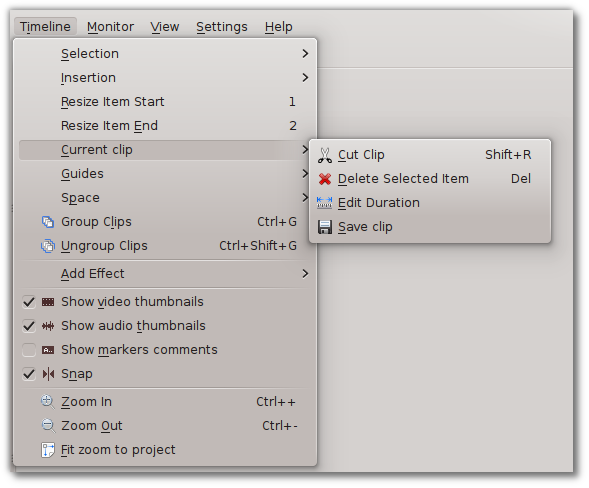
Before using the operations on this menu, you must first select the clip or clips on which you want to make the changes. The first two menu choices, Cut Clip and Delete Selected Item, can be performed on either a single clip or a group of clips. The other two, Edit Duration and Save clip, will only work on a single clip.

