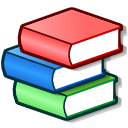Tellico/da: Difference between revisions
Created page with "Listen findes i Tellico/DefaultFields." |
Updating to match new version of source page |
||
| Line 37: | Line 37: | ||
[https://bugs.kde.org/buglist.cgi?query_format=specific&order=relevance+desc&bug_status=__all__&product=tellico Se alle fejl i Tellico her]. | [https://bugs.kde.org/buglist.cgi?query_format=specific&order=relevance+desc&bug_status=__all__&product=tellico Se alle fejl i Tellico her]. | ||
= XSLT processing = | |||
Tellico use XSL files for templates, reports, import, processing data source and export. XSL files apply on XML data. | |||
The Tellico's DTD will give you the exact name of fields (because Tellico displays translated titles instead of names). Common places for this file are /usr/share/tellico/tellico.dtd or /usr/share/kde4/apps/tellico/tellico.dtd | |||
== Basical XSLT for transforming export == | |||
First, do an XML export. The file will serve as a reference for testing. | |||
It will help if you install an XSLT processor ([http://xmlsoft.org/XSLT/xsltproc2.html xsltproc] is available on every distribution). | |||
Then write an xsl stylesheet. Here's a basic one : | |||
{{Input|<syntaxhighlight lang="xml" line> | |||
<?xml version="1.0" encoding="UTF-8"?> | |||
<xsl:stylesheet xmlns:xsl="http://www.w3.org/1999/XSL/Transform" | |||
xmlns:tc="http://periapsis.org/tellico/" | |||
version="1.0"> | |||
<xsl:output method="xml" version="1.0" encoding="UTF-8" indent="yes"/> | |||
<xsl:template match="/"> | |||
<xsl:apply-templates select="tc:tellico"/> | |||
</xsl:template> | |||
<xsl:template match="tc:tellico"> | |||
<xsl:apply-templates select="tc:collection"/> | |||
</xsl:template> | |||
<!-- about your collection --> | |||
<xsl:template match="tc:collection"> | |||
<books><!-- sample xml output --> | |||
<xsl:apply-templates select="tc:entry"/> | |||
<books> | |||
</xsl:template> | |||
<!-- transform each entry --> | |||
<xsl:template match="tc:entry"> | |||
<book><!-- sample xml output --> | |||
<title><xsl:value-of select="title"/></title> | |||
<!-- other fields --> | |||
</book> | |||
</xsl:template> | |||
</xsl:stylesheet> | |||
</syntaxhighlight>}} | |||
<span class="mw-translate-fuzzy"> | |||
= Standardfelter til brug ved XSLT-behandling = | = Standardfelter til brug ved XSLT-behandling = | ||
</span> | |||
<span class="mw-translate-fuzzy"> | |||
Hvis du ønsker at udvide '''Tellico''', så vil du bestemt ændre dens filer til XSLT-behandling. Ved at bruge standardnavne for felter gør du din XSLT mere kompatibel med andres (fx bruges "dewey" og "loc" i flere datakilder). | Hvis du ønsker at udvide '''Tellico''', så vil du bestemt ændre dens filer til XSLT-behandling. Ved at bruge standardnavne for felter gør du din XSLT mere kompatibel med andres (fx bruges "dewey" og "loc" i flere datakilder). | ||
</span> | |||
Listen findes i [[Tellico/DefaultFields]]. | Listen findes i [[Tellico/DefaultFields]]. | ||
[[Category:Kontor/da]] | [[Category:Kontor/da]] | ||
Revision as of 06:21, 17 June 2015
| Tellico gør del let at holde styr på dine bøger, videoer, musik, endda dine vine og alt muligt andet. En enkel og intuitiv brugerflade viser forsidebilleder, grupperinger og hvilke detaljer du i øvrigt ønsker. Få indhentet informationer fra populære internetsteder som IMDB.com, Amazon.com og mange biblioteker.
Tellico hører til KDE Extragear i modulet Office. |
I overblik
Tellico's hovedvindue ser således ud:
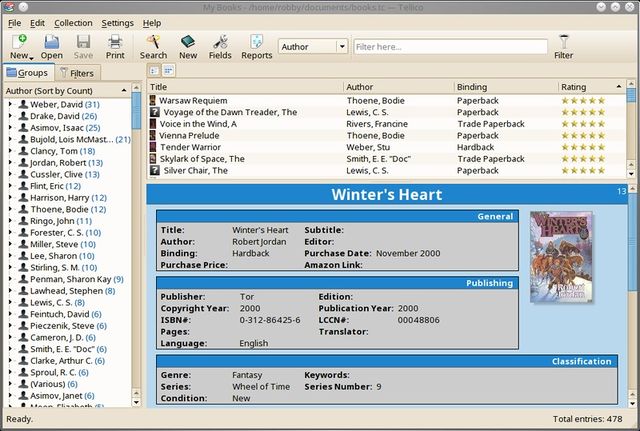
Tellico kan bruge forskellige skabeloner til at ændre formatteringen af samlingens information.
Anskaf Tellico
Tellico er tilgængelig i de fleste Linux-distributioner, og også fra "ports"-arkivet for de forskellige varianter af BSD. Prøv venligst dit pakkehåndteringsprogram for at se, om Tellico findes i din distributions arkiver.
Links til mange af pakkerne findes på Tellicos downloadside.
For at kompilere Tellico fra kildekoden skal adskillige udviklingspakker være installeret.
Til Ubuntu/Kubuntu er der en uofficiel pakke til rådighed i en PPA.
Mere information
- Tellicos websted
- Tellico-håndbogen.
- Spørgsmål og kommentarer kan sendes til Tellico-brugernes postlist.
- Du kan også skrive en besked i Tellicos forum.
Fejl
Fejl i Tellico rapporteres på KDE's bugzilla.
XSLT processing
Tellico use XSL files for templates, reports, import, processing data source and export. XSL files apply on XML data. The Tellico's DTD will give you the exact name of fields (because Tellico displays translated titles instead of names). Common places for this file are /usr/share/tellico/tellico.dtd or /usr/share/kde4/apps/tellico/tellico.dtd
Basical XSLT for transforming export
First, do an XML export. The file will serve as a reference for testing. It will help if you install an XSLT processor (xsltproc is available on every distribution). Then write an xsl stylesheet. Here's a basic one :
'"`UNIQ--syntaxhighlight-00000001-QINU`"'
Standardfelter til brug ved XSLT-behandling
Hvis du ønsker at udvide Tellico, så vil du bestemt ændre dens filer til XSLT-behandling. Ved at bruge standardnavne for felter gør du din XSLT mere kompatibel med andres (fx bruges "dewey" og "loc" i flere datakilder).
Listen findes i Tellico/DefaultFields.