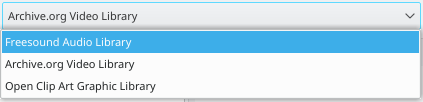Kdenlive/Manual/Project Menu/Online Resources: Difference between revisions
freesound details |
freesound details |
||
| Line 10: | Line 10: | ||
[[File:Kdenlive Search Online services.png]] | [[File:Kdenlive Search Online services.png]] | ||
=== Freesound Audio | === Freesound Audio Library === | ||
<!--T:7--> | <!--T:7--> | ||
| Line 18: | Line 18: | ||
[[File:Kdenlive Search online resources2.png]] | [[File:Kdenlive Search online resources2.png]] | ||
Version 15. | Version 15.12 Dec 2015 allowed users to automatically download the high quality .mp3 preview file from freesound using the Online Resources module. | ||
=== Freesound Audio | === Freesound Audio Library - Future version === | ||
A future version of Kdenlive will allow you to authenticate kdenlive with your free freesound web account and download the high quality files. | A future version of Kdenlive will allow you to authenticate kdenlive with your free freesound web account and download the high quality files. | ||
| Line 28: | Line 28: | ||
Hit the import button again to make it try and establish a new authentication handshake with the free sound web site. | Hit the import button again to make it try and establish a new authentication handshake with the free sound web site. | ||
On hitting the import button and If this is the first time you have used the freesound library you will be presented with a login dialog where you can use your freesound account credentials to authenticate and download the highest quality version of the audio file. If you do not have a freesound account you can choose to download the high quality .mp3 preview version of the file instead. | |||
Once you have logged into the freesound system you must grant kdenlive permission to access your freesound account. | |||
You can revoke kdenlive's access to your freesound account from the freesound web site. Log in to your account and click the link in the App permissions section on the settings page "Manage your list of permissions granted to API applications" | |||
http://freesound.org/home/app_permissions/ | http://freesound.org/home/app_permissions/ | ||
=== Archive Org Video Library=== | |||
This searches the internet archives video library for video files that you can import into Kdenlive. | |||
Animated .gifs are displayed as video previews | |||
=== Open Clip Art Graphic Library === | |||
This searches the Open Clip Art library for clip art that can be imported into Kdenlive | |||
<!--T:5--> | <!--T:5--> | ||
{{Prevnext2 | {{Prevnext2 | ||
Revision as of 13:46, 19 January 2016
Online Resources
Available from the Project menu and the Add Clip dropdown, this feature allows you to search online audio, video and graphics libraries for resources to download.
Freesound Audio Library
The freesound audio library part of this became non-functional on old versions of Kdenlive in Oct 2015 because freesound now requires user registration. If you are using and old version of Kdenlive you can still download great audio clips from https://www.freesound.org/ - just not through the Kdenlive interface.
Version 15.12 Dec 2015 allowed users to automatically download the high quality .mp3 preview file from freesound using the Online Resources module.
Freesound Audio Library - Future version
A future version of Kdenlive will allow you to authenticate kdenlive with your free freesound web account and download the high quality files.
If the Online Resources dialog offers up this error
Error Getting Access Token from Freesound. Try importing again to obtain a new freesound connection
Hit the import button again to make it try and establish a new authentication handshake with the free sound web site.
On hitting the import button and If this is the first time you have used the freesound library you will be presented with a login dialog where you can use your freesound account credentials to authenticate and download the highest quality version of the audio file. If you do not have a freesound account you can choose to download the high quality .mp3 preview version of the file instead.
Once you have logged into the freesound system you must grant kdenlive permission to access your freesound account.
You can revoke kdenlive's access to your freesound account from the freesound web site. Log in to your account and click the link in the App permissions section on the settings page "Manage your list of permissions granted to API applications" http://freesound.org/home/app_permissions/
Archive Org Video Library
This searches the internet archives video library for video files that you can import into Kdenlive. Animated .gifs are displayed as video previews
Open Clip Art Graphic Library
This searches the Open Clip Art library for clip art that can be imported into Kdenlive