KAlgebra: Difference between revisions
Appearance
Pipesmoker (talk | contribs) |
Pipesmoker (talk | contribs) No edit summary |
||
| Line 10: | Line 10: | ||
[[Image:Kalgebra_welcome.png|thumb|500px|center| 2D and 3D plots]] | [[Image:Kalgebra_welcome.png|thumb|500px|center| 2D and 3D plots]] | ||
== | ==First Steps with '''KAlgebra'''== | ||
Here is a short [[KAlgebra/Console Tab|tutorial how to use the console tab]]. | |||
Another resource that can be useful to learn more about '''KAlgebra''' comes with '''KAlgebra''': The '''Dictionary''' tab. It contains examples of every function supported by '''KAlgebra'''. Maybe the best way to learn how to do things with '''KAlgebra'''. | Another resource that can be useful to learn more about '''KAlgebra''' comes with '''KAlgebra''': The '''Dictionary''' tab. It contains examples of every function supported by '''KAlgebra'''. Maybe the best way to learn how to do things with '''KAlgebra'''. | ||
Revision as of 18:04, 4 July 2010
Home » Applications » Education » KAlgebra

|
KAlgebra is a calculator with symbolic and analysis features that lets you plot 2D and 3D functions as well as to easily calculate mathematical expressions.
It is part of the KDE Education Project. |
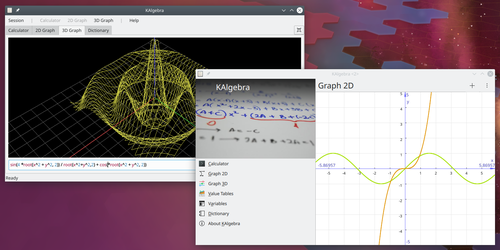
First Steps with KAlgebra
Here is a short tutorial how to use the console tab.
Another resource that can be useful to learn more about KAlgebra comes with KAlgebra: The Dictionary tab. It contains examples of every function supported by KAlgebra. Maybe the best way to learn how to do things with KAlgebra.
