Archive:Kdenlive/Manual/Projects and Files/Project Tree/uk: Difference between revisions
Updating to match new version of source page |
Updating to match new version of source page |
||
| Line 1: | Line 1: | ||
<languages/> | <languages/> | ||
=== The Project Bin === | |||
=== | |||
The Project Bin is a view in Kdenlive which lists all the clips that are associated with the project. In earlier versions of Kdenlive this view was known as the Project Tree. See the example below for a comparison of the older Project Tree and the newer Project Bin. In addition to the new name, versions 15.04 and higher introduced two new options to the view's toolbar. The list following the example describes the options represented by the icons on the toolbar (identified by the numbers in the screenshots). | |||
<br clear=all> | <br clear=all> | ||
{|class="tablecenter" style="border: 1px solid grey;" | {|class="tablecenter" style="border: 1px solid grey;" | ||
|[[File:kdenlive_project_tree.png|frame|center|0.9.10]]||[[File: | |[[File:kdenlive_project_tree.png|frame|center|0.9.10]]||[[File:Kdenlive Project bin 17 04.png|frame|center|17.04+]] | ||
|} | |} | ||
<br clear=all> | <br clear=all> | ||
{{note| | {{note| To find all instances of a clip in the timeline, use the right-click menu's [[Special:myLanguage/Kdenlive/Manual/Project Menu/Clip in Timeline|Clip in Timeline]] option.}} | ||
Project Bin Toolbar Options:<br /> | Project Bin Toolbar Options:<br /> | ||
'''1'''. Opens the Project Folder in a window for selecting video and audio clips to be added to the bin. | |||
'''2'''. Displays a drop down list for adding other clip types to the Project Bin. | |||
[[File:Kdenlive Add other clip types.png|frame|left|Options from Menu under Icon 2]] | |||
# [[Special:myLanguage/Kdenlive/Manual/Projects_and_Files/Clips#Clips_.28Video.2C_Audio_and_Images.29|Add Clip]] | |||
# [[Special:myLanguage/Kdenlive/Manual/Projects_and_Files/Clips#Colour_clips|Add Color Clip]] | |||
# [[Special:myLanguage/Kdenlive/Manual/Projects_and_Files/Clips#Slideshow_clips|Add Slideshow Clip]] | |||
# [[Special:myLanguage/Kdenlive/Manual/Titles|Add Title Clip]] | |||
# [[Special:myLanguage/Kdenlive/Manual/Titles#Template_Titles|Add Template Title]] | |||
# [[Special:myLanguage/Kdenlive/Manual/Project Menu/Online Resources|Online Resources]] | |||
# [[Special:myLanguage/Kdenlive/Manual/Project Menu/Generators|Generators]] | |||
< | <br clear=all> | ||
'''3'''. Allows you to add folders to the Project Bin. These are not actual file system folders but virtual folders to help you organize large Project Bins. [[Special:myLanguage/Kdenlive/Manual/Project Menu/Create Folder|Create Folder]] | |||
'''4'''. Deletes the selected clip from the Project Bin (but not from the file system). | |||
< | '''5'''. Brings up additional options shown below for customizing the Project Bin view . | ||
<br clear=all> | |||
< | [[File:kdenlive_project_bin2.png|frame|left|Menu under Icon 5]] | ||
<br clear=all> | |||
'''6'''. A search box to display all the clips in the bin whose filenames or titles contain the entered text. | |||
'''7'''. Number of times this clip is used in the project timeline | |||
Clips can be dragged from the Project Bin to the [[Special:MyLanguage/Kdenlive/Manual/Timeline|Timeline]]. | |||
==== Project Bin - Right-Click Menu ==== | |||
The images below show the menu items available when you right-click a clip in the Project Bin. | |||
[[File:Kdenlive Project bin right click menu.png|300px|center]] | |||
The menu items which appear when you right-click on an item in the Project Bin are also available from the [[Special:myLanguage/Kdenlive/Manual/Project Menu|Project Menu]]. | |||
# [[Special:myLanguage/Kdenlive/Manual/ | # [[Special:myLanguage/Kdenlive/Manual/Project Menu/Extract Audio|Extract Audio]] | ||
# [[Special:myLanguage/Kdenlive/Manual/Project Menu/Transcode|Transcode]] | |||
# Clip Jobs > [[Special:myLanguage/Kdenlive/Manual/Project Menu/Stabilize|Stabilize]] | |||
# Clip Jobs > [[Special:myLanguage/Kdenlive/Manual/Project Menu/AutomaticSceneSplit |Automatic Scene Split]] | |||
# Clip Jobs > [[Special:myLanguage/Kdenlive/Manual/Project Menu/Duplicate Clip with speed change |Duplicate Clip with speed change]] | |||
# [[Special:myLanguage/Kdenlive/Manual/Project Menu/ | # Clip Jobs > [[Special:myLanguage/Kdenlive/Manual/Project Menu/Analyse Keyframes |Analyse Keyframes]] | ||
# [[Special:myLanguage/Kdenlive/Manual/Project Menu/ | # [[Special:myLanguage/Kdenlive/Manual/Project Menu/Clip in Timeline|Clip in Timeline]] | ||
# [[Special:myLanguage/Kdenlive/Manual/Project Menu/ | # [[Special:myLanguage/Kdenlive/Manual/Project Menu/Locate Clip|Locate Clip]] | ||
# [[Special:myLanguage/Kdenlive/Manual/Project Menu/ | # [[Special:myLanguage/Kdenlive/Manual/Project Menu/Reload Clip|Reload Clip]] | ||
# [[Special:myLanguage/Kdenlive/Manual/Project Menu/ | # [[Special:myLanguage/Kdenlive/Manual/Project Menu/Duplicate Clip|Duplicate Clip]] | ||
# | # [[Special:myLanguage/Kdenlive/Manual/Projects_and_Files/Clips#Proxy_clips|Proxy Clip]] | ||
# | # [[Special:myLanguage/Kdenlive/Manual/Projects_and_Files/Clips#Clip_Properties|Clip Properties]] | ||
# | # [[Special:myLanguage/Kdenlive/Manual/Project Menu/Edit Clip|Edit Clip]] | ||
# [[Special:myLanguage/Kdenlive/Manual/Project Menu/ | # [[Special:myLanguage/Kdenlive/Manual/Project Menu/Rename Clip|Rename]] | ||
# [[Special:myLanguage/Kdenlive/Manual/Projects_and_Files/Clips#Proxy_clips| | # [[Special:myLanguage/Kdenlive/Manual/Project Menu/Delete Clip|Delete Clip]] | ||
# [[Special:myLanguage/Kdenlive/Manual/ | |||
# [[Special:myLanguage/Kdenlive/Manual/ | |||
# [[Special:myLanguage/Kdenlive/Manual/Project Menu/ | |||
# [[Special:myLanguage/Kdenlive/Manual/Project Menu/Delete Clip| | |||
{{Prevnext2 | {{Prevnext2 | ||
Revision as of 08:00, 6 August 2017
The Project Bin
The Project Bin is a view in Kdenlive which lists all the clips that are associated with the project. In earlier versions of Kdenlive this view was known as the Project Tree. See the example below for a comparison of the older Project Tree and the newer Project Bin. In addition to the new name, versions 15.04 and higher introduced two new options to the view's toolbar. The list following the example describes the options represented by the icons on the toolbar (identified by the numbers in the screenshots).
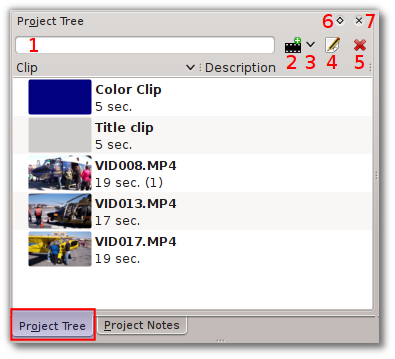 |
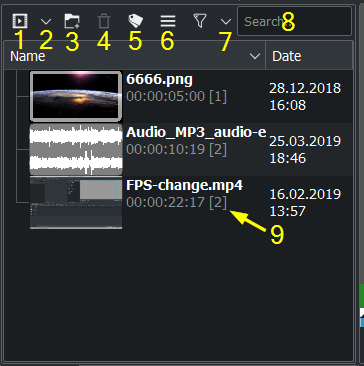 |
Project Bin Toolbar Options:
1. Opens the Project Folder in a window for selecting video and audio clips to be added to the bin.
2. Displays a drop down list for adding other clip types to the Project Bin.
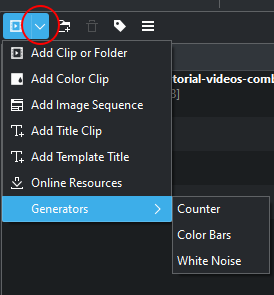
- Add Clip
- Add Color Clip
- Add Slideshow Clip
- Add Title Clip
- Add Template Title
- Online Resources
- Generators
3. Allows you to add folders to the Project Bin. These are not actual file system folders but virtual folders to help you organize large Project Bins. Create Folder
4. Deletes the selected clip from the Project Bin (but not from the file system).
5. Brings up additional options shown below for customizing the Project Bin view .
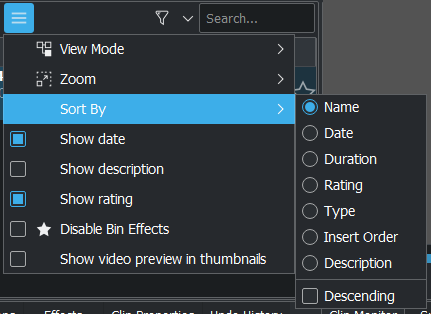
6. A search box to display all the clips in the bin whose filenames or titles contain the entered text.
7. Number of times this clip is used in the project timeline
Clips can be dragged from the Project Bin to the Timeline.
Project Bin - Right-Click Menu
The images below show the menu items available when you right-click a clip in the Project Bin.
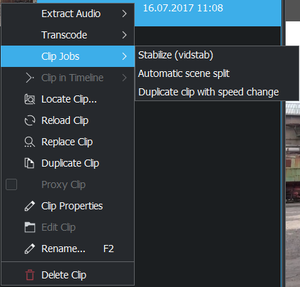
The menu items which appear when you right-click on an item in the Project Bin are also available from the Project Menu.
- Extract Audio
- Transcode
- Clip Jobs > Stabilize
- Clip Jobs > Automatic Scene Split
- Clip Jobs > Duplicate Clip with speed change
- Clip Jobs > Analyse Keyframes
- Clip in Timeline
- Locate Clip
- Reload Clip
- Duplicate Clip
- Proxy Clip
- Clip Properties
- Edit Clip
- Rename
- Delete Clip

