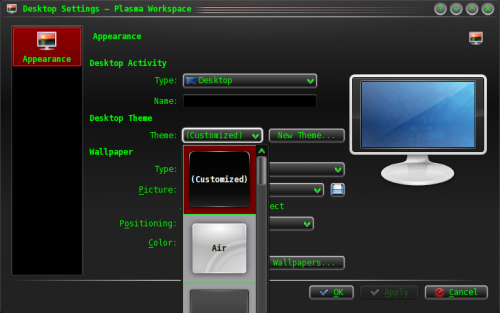Plasma/TweakingPlasma/fr: Difference between revisions
ChristianW (talk | contribs) Created page with "Allez jusqu'au dialogue de configuration des <menuchoice>Détails du thème bureau</menuchoice> soit par Krunner ou bien l'interface Sp..." |
ChristianW (talk | contribs) Created page with "A ce moment, l'interface de configuration du bureau devrait afficher un thème '''Plasma''' noté (Modifié). Voici le thème résultant que vous avez créé. Selectionnez-le..." |
||
| Line 56: | Line 56: | ||
[[File:Desktop-settings-rightclick.png|500px|center|thumb]] | [[File:Desktop-settings-rightclick.png|500px|center|thumb]] | ||
A ce moment, l'interface de configuration du bureau devrait afficher un thème '''Plasma''' noté (Modifié). Voici le thème résultant que vous avez créé. Selectionnez-le et cliquez sur <menuchoice>Appliquer</menuchoice>. | |||
[[File:Desktop-config-customized.png|500px|center|thumb]] | [[File:Desktop-config-customized.png|500px|center|thumb]] | ||
Revision as of 09:26, 22 June 2018
Changer la sortie audio lorsque vous connectez de nouveaux dispositifs
Si vous voulez que l'audio soit commuté automatiquement en HDMI lorsque vous branchez un nouveau dispositif, faites ce qui suit :
- Ouvrir le module de paramètres système, section volume - Aller à l'onglet "avancé" - Cocher "Commuter automatiquement tous les flux lorsqu'une nouvelle sortie devient disponible"
Créer une barre latérale de type Windows Vista avec une horloge et les nouvelles
Encore une fois, la preuve que le logiciel KDE peut faire au moins aussi bien que Windows...
Créer un panneau
- Right-click on the desktop
- Click on
- Click on the of this panel
- Drag and drop the panel to a side of the screen clicking and holding on
- Configure the height and width as you wish, but keep quite wide to be able to display the widgets in it
Ajouter des widgets
- Still in the panel click
- Add the widget and the or widget
Hide the panel
- Cliquez sur
- Cliquez sur l'option
Voila, c'est fait !
Résultat

Utiliser des thèmes Plasma multiples
The Plasma workspace allows users to create customized themes whose widgets can be themed using multiple themes. For example, it is possible to have the Taskbar be themed using Oxygen, to have the clock be themed using Aya, and much more customization, allowing you to pick the best plasma themes for each object.

Configurer le thème "(Customisé)"
Allez jusqu'au dialogue de configuration des soit par Krunner ou bien l'interface Paramètres système :
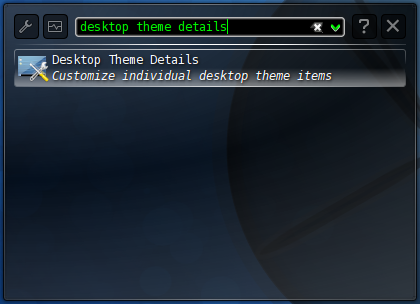
Here you can choose what theme is used for different objects in the Plasma workspace. Configure them to your pleasure (it often helps to test each individual plasma element by applying the entire theme to your desktop first) and press .
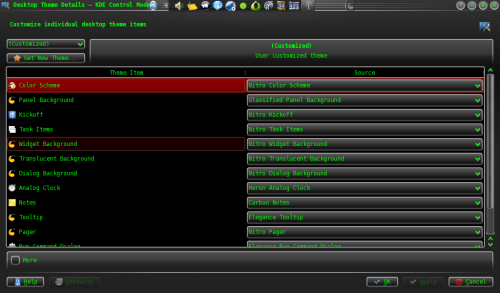
Appliquer un thème "(Utilisateur)"

A ce moment, l'interface de configuration du bureau devrait afficher un thème Plasma noté (Modifié). Voici le thème résultant que vous avez créé. Selectionnez-le et cliquez sur .