System Settings/Icon Theme: Difference between revisions
Appearance
m Add screenshot |
m Add translate tag |
||
| Line 1: | Line 1: | ||
<languages /> | |||
<translate> | |||
[[File:SystemSettingIcons.png|500px|center|System settings icon theme]] | [[File:SystemSettingIcons.png|500px|center|System settings icon theme]] | ||
| Line 14: | Line 16: | ||
[[Category:System]] | [[Category:System]] | ||
[[Category:Configuration]] | [[Category:Configuration]] | ||
</translate> | |||
Revision as of 12:33, 11 December 2018
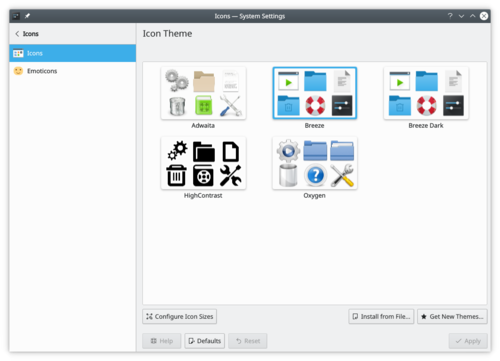
Plasma comes with a full set of icons in several sizes. These icons are being used all over Plasma: the desktop, the panel, the Dolphin file manager, in every toolbar of every Plasma application, etc. The icons control module offers you very flexible ways of customizing the way Plasma handles icons.
