System Settings/Connections: Difference between revisions
Appearance
Marked this version for translation |
Add mention to wireguard vpn |
||
| Line 4: | Line 4: | ||
<!--T:1--> | <!--T:1--> | ||
These settings are often used to connect to Wi-Fi or Ethernet networks, but provides also a lot more features, like creating Wi-Fi hotspot, setup a mobile broadband connection (if hardware is compatible) and connect to different VPN services. | These settings are often used to connect to Wi-Fi or Ethernet networks, but provides also a lot more features, like creating Wi-Fi hotspot, setup a mobile broadband connection (if hardware is compatible) and connect to different VPN services. | ||
Since Plasma 5.15, Plasma support [https://www.wireguard.com/ Wireguard VPN] tunnels, when the appropriate Network Manager plugin is installed.<ref>[https://dot.kde.org/2019/01/17/plasma-515-beta#network Plasma 5.15 Beta announcement]</ref> | |||
<!--T:2--> | <!--T:2--> | ||
Revision as of 13:35, 18 January 2019
These settings are often used to connect to Wi-Fi or Ethernet networks, but provides also a lot more features, like creating Wi-Fi hotspot, setup a mobile broadband connection (if hardware is compatible) and connect to different VPN services.
Since Plasma 5.15, Plasma support Wireguard VPN tunnels, when the appropriate Network Manager plugin is installed.[1]
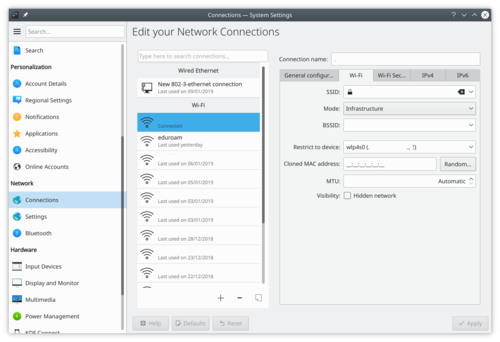
This KCM use NetworkManager as backend, a tool developed by RedHat.
