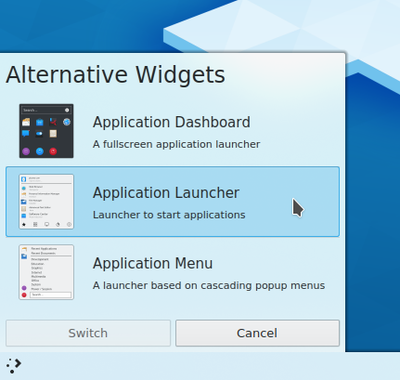Plasma application launchers/it: Difference between revisions
Appearance
Updating to match new version of source page |
Updating to match new version of source page |
||
| Line 5: | Line 5: | ||
|<imagemap> | |<imagemap> | ||
Image:KickoffLogo.png|48px | Image:KickoffLogo.png|48px | ||
default [[Special:myLanguage/Plasma/Kickoff| | default [[Special:myLanguage/Plasma/Kickoff|Application Launcher]] | ||
desc none | desc none | ||
</imagemap>||'''[[Special:myLanguage/Plasma/Kickoff| | </imagemap>||'''[[Special:myLanguage/Plasma/Kickoff|Application Launcher]]''' | ||
:The default application launcher that provides a click-through interface for finding and launching applications. Kickoff has a search facility, allowing you to type the name of the application or its description to find it. | :The default application launcher that provides a click-through interface for finding and launching applications. Kickoff has a search facility, allowing you to type the name of the application or its description to find it. | ||
|- | |- | ||
|<imagemap> | |<imagemap> | ||
Image:Application_dashboard_logo.png|48px | Image:Application_dashboard_logo.png|48px | ||
default [[Special:myLanguage/ | default [[Special:myLanguage/Plasma/Application Dashboard|Application Dashboard]] | ||
desc none | desc none | ||
</imagemap>||'''[[Special:myLanguage/ | </imagemap>||'''[[Special:myLanguage/Plasma/Application Dashboard|Application Dashboard]]''' | ||
:Application Dashboard is a fullscreen launcher with content applications sorted categories. | :Application Dashboard is a fullscreen launcher with content applications sorted categories. | ||
|- | |- | ||
|<imagemap>Image:KickerLogo.png|48px </imagemap> | |<imagemap>Image:KickerLogo.png|48px </imagemap> | ||
||'''[[Special:myLanguage/Plasma/ | ||'''[[Special:myLanguage/Plasma/Kicker|Application Menu]]''' | ||
:This speedy and intuitive application launcher provides a classical hierarchical menu that is easily customized to give quick access to various useful applications and services. | :This speedy and intuitive application launcher provides a classical hierarchical menu that is easily customized to give quick access to various useful applications and services. | ||
|- | |- | ||
| Line 30: | Line 30: | ||
|<imagemap>Image:Homerun_logo.png|48px</imagemap> | |<imagemap>Image:Homerun_logo.png|48px</imagemap> | ||
||'''[[Special:myLanguage/Homerun|Homerun]]''' | ||'''[[Special:myLanguage/Homerun|Homerun]]''' | ||
:Homerun is a fullscreen launcher with content organized in tabs. As of January 2017, last updated in August 2014.[https://github.com/KDE/homerun/commits/master]. {{KDE4}} | :Homerun is a fullscreen launcher with content organized in tabs. As of January 2017, last updated in August 2014.<ref>[https://github.com/KDE/homerun/commits/master Homerun source code]</ref>. {{KDE4}} | ||
|- | |- | ||
|<imagemap>Image:Plasma.png|48px </imagemap> | |<imagemap>Image:Plasma.png|48px </imagemap> | ||
Revision as of 06:10, 18 April 2019
Nella piattaforma KDE sono disponibili vari avviatori di applicazioni Plasma alternativi in stile "menu di avvio", tra questi:
Application Launcher
| |
Application Dashboard
| |
Application Menu
| |
Lancelot
| |
Homerun
| |
KRunner
|
How to change the application launcher?
To change the application launcher, right click on your actual launcher and select .
Next chooses the launcher you want to use.