System Settings/Font/da: Difference between revisions
Appearance
Importing a new version from external source |
Importing a new version from external source |
||
| Line 1: | Line 1: | ||
<languages /> | <languages /> | ||
[[File:FontSettings.png|center|500px| | [[File:FontSettings.png|center|500px|Indstillingsvindue til skrifttyper]] | ||
Plasma let you can configure the font used. By clicking on <code>Adjust All Fonts...</code>, you can configure all fonts categories at the same time. Alternately you can configure each font category separately. | Plasma let you can configure the font used. By clicking on <code>Adjust All Fonts...</code>, you can configure all fonts categories at the same time. Alternately you can configure each font category separately. | ||
Revision as of 05:44, 25 May 2019
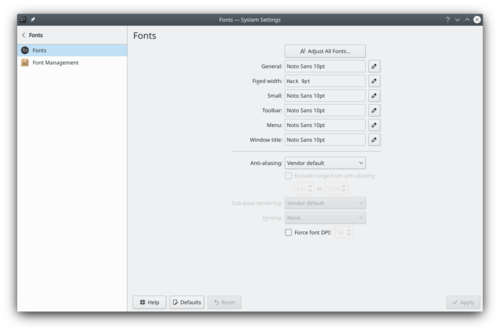
Plasma let you can configure the font used. By clicking on Adjust All Fonts..., you can configure all fonts categories at the same time. Alternately you can configure each font category separately.
You can also configure anti-aliasing. But it's recommended to understand that is anti-aliasing before trying to change this settings. Read for example this wikipedia article.
