Archive:Kdenlive/Manual/Projects and Files/Project Tree/uk: Difference between revisions
No edit summary |
No edit summary |
||
| Line 22: | Line 22: | ||
'''3'''. Allows you to add folders to the Project Bin. These are not actual file system folders but virtual folders to help you organize large Project Bins. See [[Special:myLanguage/Kdenlive/Manual/Project Menu/Create Folder|Create Folder]] | '''3'''. Allows you to add folders to the Project Bin. These are not actual file system folders but virtual folders to help you organize large Project Bins. See [[Special:myLanguage/Kdenlive/Manual/Project Menu/Create Folder|Create Folder]] | ||
'''4'''. | '''4'''. Вилучає позначений кліп з дерева проекту (але не з файлової системи вашого комп’ютера). | ||
'''5'''. Brings up additional options shown below for customizing the Project Bin view . | '''5'''. Brings up additional options shown below for customizing the Project Bin view . | ||
Revision as of 12:28, 10 June 2019
Ієрархія проєкту
Ієрархія проєкту — панель у вікні Kdenlive, на якій буде показано список всіх кліпів, пов’язаних з проектом. У ранніх версіях Kdenlive ця панель називалася деревом проєкту. Окрім нової назви, у версіях після 15.04 на панель інструментів перегляду додано два нових пункти. Нижче наведено приклад списку пунктів, які представлено піктограмами на панелі інструментів (на знімках вікон позначено номерами).
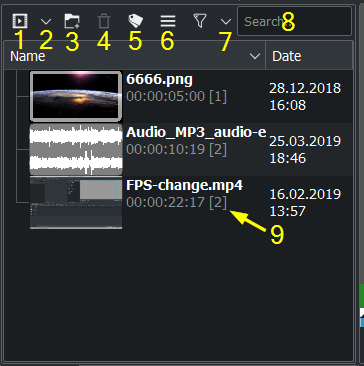
1. Відкриває теку проєкту у вікні для вибору відеокліпів та звукових кліпів, які слід додати до ієрархії проєкту.
2. Displays a drop down list for adding other clip types to the Project Bin.
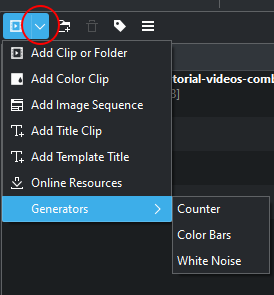
- Add Clip
- Add Color Clip
- Add Slideshow Clip
- Add Title Clip
- Add Template Title
- Online Resources
- Generators
3. Allows you to add folders to the Project Bin. These are not actual file system folders but virtual folders to help you organize large Project Bins. See Create Folder
4. Вилучає позначений кліп з дерева проекту (але не з файлової системи вашого комп’ютера).
5. Brings up additional options shown below for customizing the Project Bin view .
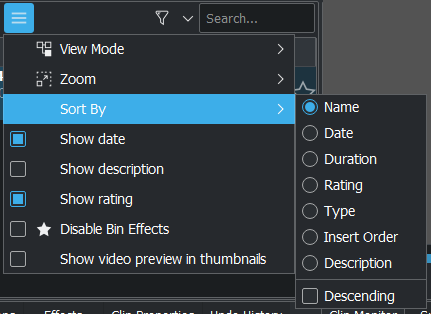
6. A search box to display all the clips in the bin whose filenames or titles contain the entered text.
7. Number of times this clip is used in the project timeline
Clips can be dragged from the Project Bin to the Timeline.
Project Bin - Right-Click Menu
The images below show the menu items available when you right-click a clip in the Project Bin.
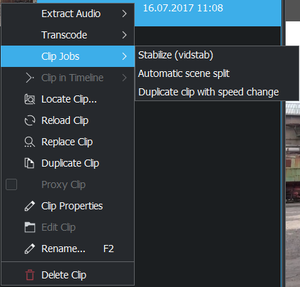
The menu items which appear when you right-click on an item in the Project Bin are also available from the Clip Menu.
- Extract Audio
- Transcode
- Clip in Timeline
- Locate Clip
- Reload Clip
- Duplicate Clip
- Proxy Clip
- Clip Properties
- Edit Clip
- Rename
- Delete Clip
If you want to reverse a clip you can do it via Speed Effect or by Duplicate Clip with speed change
