Kivio/fr: Difference between revisions
Appearance
Updating to match new version of source page |
ChristianW (talk | contribs) No edit summary |
||
| Line 25: | Line 25: | ||
== Trucs, astuces et tutoriels == | == Trucs, astuces et tutoriels == | ||
* [[Special:myLanguage/Karbon/Tutorials/Artistic Text Shape|Utiliser les formes artistiques pour le texte]] est un tutoriel qui affiche comment commencer avec les formes artistiques du texte fournies par toutes les applications KOffice. | * [[Special:myLanguage/Karbon/Tutorials/Artistic Text Shape|Utiliser les formes artistiques pour le texte]] est un tutoriel qui affiche comment commencer avec les formes artistiques du texte fournies par toutes les applications KOffice. | ||
[[Category:Bureautique/fr]] | [[Category:Bureautique/fr]] | ||
Revision as of 19:07, 2 December 2020
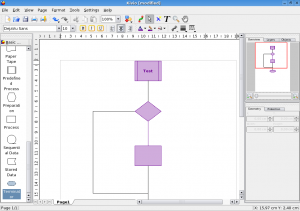 |
Votre application pour créer des diagrammes et des graphiques |
Fonctionnalités
- Create network diagrams, organisation charts, flowcharts and more
- Scriptable stencil creation using Python
- Support for Dia stencils.
- Plugin framework for adding more functionality.
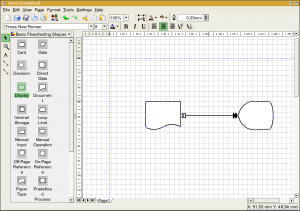 |
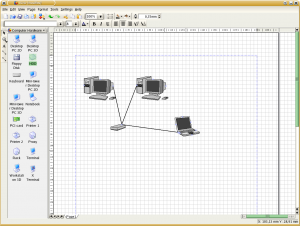 |
Recherche de fautes, trucs et conseils
Vous ne pouvez pas exporter vers des formats image
If you find that you can only export to or , it's likely that you don't have koffice-filters installed. Installing this package allows you to export to PNG, JPEG or BMP Image formats. It is best to install both at the same time using "yum install koffice-kivio koffice-filters" or a similar command, suited to your distro.
Trucs, astuces et tutoriels
- Utiliser les formes artistiques pour le texte est un tutoriel qui affiche comment commencer avec les formes artistiques du texte fournies par toutes les applications KOffice.
