KDiskFree: Difference between revisions
Appearance
No edit summary |
Markup edit |
||
| Line 1: | Line 1: | ||
<languages /> | |||
{| | {|class="tablecenter vertical-centered" | ||
|[[Image:Kdiskfree.png|thumb|250px]]|| ||'''KDiskFree gives you at-a-glance information about the capacity of your partitions.''' | |[[Image:Kdiskfree.png|thumb|250px]]|| ||<translate>'''KDiskFree gives you at-a-glance information about the capacity of your partitions.'''</translate> | ||
|} | |} | ||
<translate> | |||
* The display lists the size, type, and free- and full-capacity | * The display lists the size, type, and free- and full-capacity | ||
* A simple graph gives you a quick overview | * A simple graph gives you a quick overview | ||
* The position of your mounts is clearly seen | * The position of your mounts is clearly seen | ||
[http://utils.kde.org/projects/kdf/documentation.php The home page] for the project offers handbooks for recent releases. | |||
[[Category:Utilities]] | [[Category:Utilities]] | ||
[[Category:File Management]] | [[Category:File Management]] | ||
</translate> | |||
Revision as of 16:18, 10 September 2010
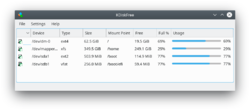 |
KDiskFree gives you at-a-glance information about the capacity of your partitions. |
- The display lists the size, type, and free- and full-capacity
- A simple graph gives you a quick overview
- The position of your mounts is clearly seen
The home page for the project offers handbooks for recent releases.
