KRename: Difference between revisions
Appearance
change markup to allow localised images |
Marked this version for translation |
||
| Line 18: | Line 18: | ||
== Screenshots == <!--T:5--> | == Screenshots == <!--T:5--> | ||
<!--T:6--> | |||
{|class="tablecenter" style="border:1px solid darkgray;" | {|class="tablecenter" style="border:1px solid darkgray;" | ||
|[[Image:Krename1.png|thumb|350px|center| | |[[Image:Krename1.png|thumb|350px|center| | ||
Choosing options in the <menuchoice>Filename</menuchoice> screen]] | Choosing options in the <menuchoice>Filename</menuchoice> screen]] | ||
|} | |} | ||
<!--T:7--> | |||
{|class="tablecenter" style="border:1px solid darkgray;" | {|class="tablecenter" style="border:1px solid darkgray;" | ||
|[[Image:Krename2.png|thumb|350px|center| | |[[Image:Krename2.png|thumb|350px|center| | ||
Maybe you need short snappy names to add to your web page>]] | Maybe you need short snappy names to add to your web page>]] | ||
|} | |} | ||
<!--T:8--> | |||
{|class="tablecenter" style="border:1px solid darkgray;" | {|class="tablecenter" style="border:1px solid darkgray;" | ||
|[[Image:Krename3.png|thumb|350px|center| | |[[Image:Krename3.png|thumb|350px|center| | ||
Perhaps the subject of the snapshots is important]] | Perhaps the subject of the snapshots is important]] | ||
|} | |} | ||
Revision as of 09:30, 11 September 2010
| A batch rename application. |
KRename is KDE's swiss army knife to rename files.
It uses plugins to make use of meta data, allows you to change cases, add numbers and many more.
Renaming of thousand files in one run is no problem.
Screenshots
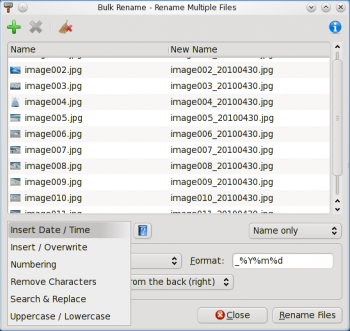 |
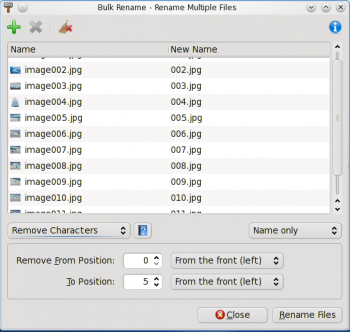 |
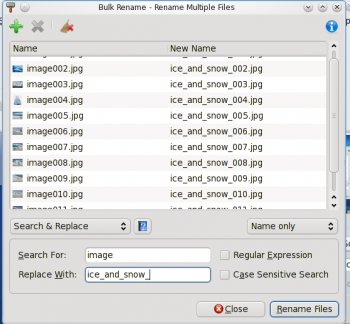 |
Author
Dominik Seichter <domseichter AT web.de>

