Kivio: Difference between revisions
Appearance
No edit summary |
No edit summary |
||
| Line 29: | Line 29: | ||
* [[KOffice/Tutorials/Artistic Text Shape|Using the Artistic Text Shape]] is a tutorial that shows how to get started with the artistic text shape that all KOffice applications provide. | * [[KOffice/Tutorials/Artistic Text Shape|Using the Artistic Text Shape]] is a tutorial that shows how to get started with the artistic text shape that all KOffice applications provide. | ||
[[Category:Office]] | |||
Revision as of 19:33, 29 November 2009
Template:I18n/Language Navigation Bar
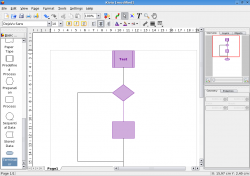 |
Your application for creating diagrams and flowcharts |
Features
- Create network diagrams, organisation charts, flowcharts and more
- Scriptable stencil creation using Python
- Support for Dia stencils.
- Plugin framework for adding more functionality.
Visit KOffice's Kivio page
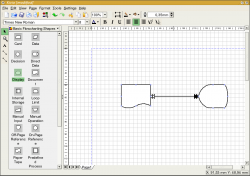 |
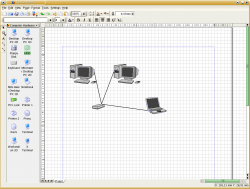 |
Troubleshooting, Hints and Tips
You can't export to image formats
If you find that you can only export to Kivio Document or Kivio Document(Uncompressed XML files), it's likely that you don't have koffice-filters installed. Installing this package allows you to export to PNG, JPEG or BMP Image formats. It is best to install both at the same time using "yum install koffice-kivio koffice-filters".
Hints, Tips and Tutorials
- Using the Artistic Text Shape is a tutorial that shows how to get started with the artistic text shape that all KOffice applications provide.

