KInfoCenter: Difference between revisions
Appearance
added separation between images |
Marked this version for translation |
||
| Line 2: | Line 2: | ||
{|class="tablecenter vertical-centered" | {|class="tablecenter vertical-centered" | ||
|[[Image:Kinfocenter.png|thumb|300px|The Summary Screen]]||<translate> '''KInfocenter gives you a host of information about your hardware and its capabilities'''</translate> | |[[Image:Kinfocenter.png|thumb|300px|The Summary Screen]]||<translate> <!--T:1--> | ||
'''KInfocenter gives you a host of information about your hardware and its capabilities'''</translate> | |||
|} | |} | ||
<translate> | <translate> | ||
==Features== | ==Features== <!--T:2--> | ||
Areas of particular interest might be | Areas of particular interest might be | ||
<!--T:3--> | |||
[[Image:Kinfocenter2.png|thumb|350px|center|Your current memory status]] | [[Image:Kinfocenter2.png|thumb|350px|center|Your current memory status]] | ||
<!--T:4--> | |||
[[Image:Kinfocenter1.png|thumb|350px|center|Your current partitions]] | [[Image:Kinfocenter1.png|thumb|350px|center|Your current partitions]] | ||
<!--T:5--> | |||
as well as | as well as | ||
* The status of any Samba shares | * The status of any Samba shares | ||
| Line 20: | Line 24: | ||
* Your X-server and video capabilities | * Your X-server and video capabilities | ||
<!--T:6--> | |||
and much, much more | and much, much more | ||
<!--T:7--> | |||
You can see its manual [http://docs.kde.org/development/en/kdebase-apps/kinfocenter/index.html here] | You can see its manual [http://docs.kde.org/development/en/kdebase-apps/kinfocenter/index.html here] | ||
<!--T:8--> | |||
[[Category:System]] | [[Category:System]] | ||
</translate> | </translate> | ||
Revision as of 14:49, 3 October 2010
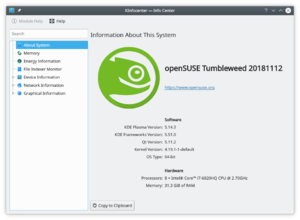 |
KInfocenter gives you a host of information about your hardware and its capabilities |
Features
Areas of particular interest might be
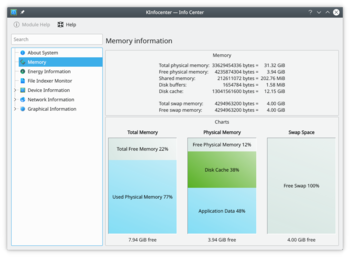
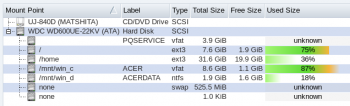
as well as
- The status of any Samba shares
- Processor information
- Sound capabilities
- Your X-server and video capabilities
and much, much more
You can see its manual here
