KHelpCenter/zh-cn: Difference between revisions
Appearance
m Created page with "{|class="vertical-centered" |Image:Khelpcenter-create.png|| ||要充分发挥KDE帮助中心(KHelpCenter)您必须首先创建搜索索引。这会花费一分钟或..." |
m Created page with "您最有可能在一个 KDE 程序里打开 '''KDE 帮助中心''',您正在使用的程序的手册会在主窗口里直接打开。左侧面板有三个标签。第一个标..." |
||
| Line 10: | Line 10: | ||
您最有可能在一个 KDE 程序里打开 '''KDE 帮助中心''',您正在使用的程序的手册会在主窗口里直接打开。左侧面板有三个标签。第一个标签,<menuchoice>目录</menuchoice>,给于您到大量一般信息的链接。如果您是KDE SC 4新手,您尤其会想要看看<menuchoice>Plasma 手册</menuchoice>和<menuchoice>教程</menuchoice>。 | |||
The <menuchoice>Glossary</menuchoice> tab lists terms alphabetically or by topic. | The <menuchoice>Glossary</menuchoice> tab lists terms alphabetically or by topic. | ||
Revision as of 15:23, 22 October 2010
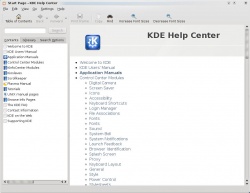 |
搜索您所有程序的文档 |
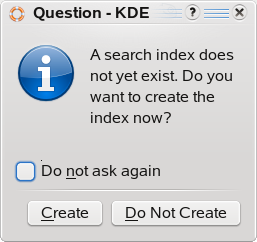 |
要充分发挥KDE帮助中心(KHelpCenter)您必须首先创建搜索索引。这会花费一分钟或是两分钟,值得打开 '细节' 以便您能观察它建立索引。 |
您最有可能在一个 KDE 程序里打开 KDE 帮助中心,您正在使用的程序的手册会在主窗口里直接打开。左侧面板有三个标签。第一个标签,,给于您到大量一般信息的链接。如果您是KDE SC 4新手,您尤其会想要看看和。
The tab lists terms alphabetically or by topic.
The final tab, , offers the choice of searching UNIX manual pages, application page, or both. You can select 'AND' or 'OR' search on terms.
