Showfoto/Lysstyrke
KDE fotointroduktion 1-4; Lys/Kontrast/Gamma + Farvetone/Mætning/Lys
Unai Garro (uga) - Sommeren 2008
Jeg begyndte denne serie af vejledninger for nogen tid siden, og de har alle omhandlet problemer med lys. Vi brugte værktøjer som niveauer, kurver og justering af hvidbalance.
Jeg ville egentlig omtale andre typer af forhold denne gang, men jeg mener, at spørgsmålene om lys ville være ret ufuldstændigt behandlet, hvis jeg ikke omtalte justering af kontrast, lysstyrke og farver. Måske er du allerede fortrolig med disse, men jeg mener, at de er værd at dække.
Lad os så komme i gang! Fix da colors! ![]()
Opfølgning:
Ikke sjældent sker det, at vi tager et foto af et smukt landskab, og vi drømmer om det flotte resultat vi vil få, når vi er kommet hjem. Nu om stunder kan digitale kameraer hjælpe os ved forhåndsvisning af resultatet på LCD'et, men de er som regel ikke særligt pålidelige, så det ender med, at vi først ser resultatet, når vi er kommet hjem.
Vi kommer altså hjem med vores flotte foto men konstaterer misfornøjet, at det ikke har de farver, som vi forventede. Hvad gør vi? Vi bruger selvfølgelig Showfoto eller Krita igen!
Lad os se det følgende fotografi som et eksempel:

|
Da jeg tog dette foto så jeg alle slags stærke grønne farver og rødlige blade på jorden; men kameraet opfangede af en eller anden grund ikke alle disse kontraster. Men hvad er kontrast? Det er farveforskellen, som findes i et billede, forskellen mellem et pixel og omgivelserne. Jo mere kontrast i billedet, jo mere klart ser det ud.
Dette billede er i stedet hvidligt, det er fladt, det mangler kontrast. Hvorfor? Måske fordi det ikke dækker hele histogrammet.
"Ahhhhhh..." siger du nok nu... "Det kender jeg! Jeg kan rette dette ved brug af ! Det lærte jeg i den første vejledning!" Ja, og der er, hvad vi vil prøve først. Åbn billedet i Showfoto og justér niveauerne:
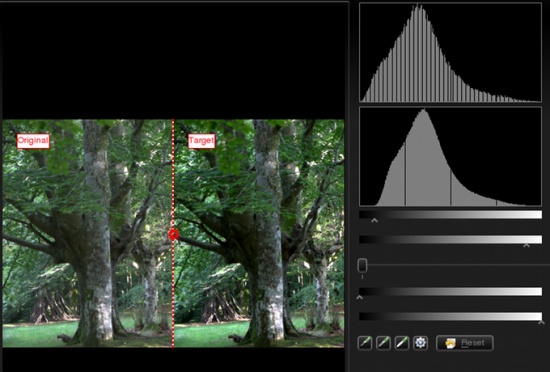
|
Resultatet er følgende billede:

|
Not bad, is it? But still, I had a different photo in my mind. Leaves were greener, there was more contrast (like darker shadows), and the leaves on the floor were more reddish. So can we fix this? Yes, we could use the to improve shadows for example. But I will show you some new tools that can achieve similar results in this case:
In Showfoto, go to the menu :
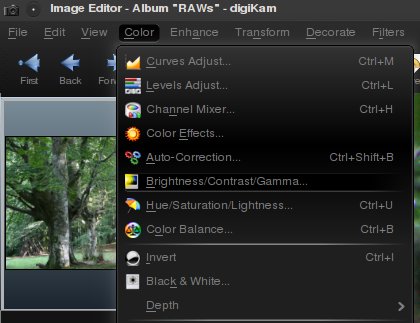
|
You will get a very easy to use dialog with the following controls:
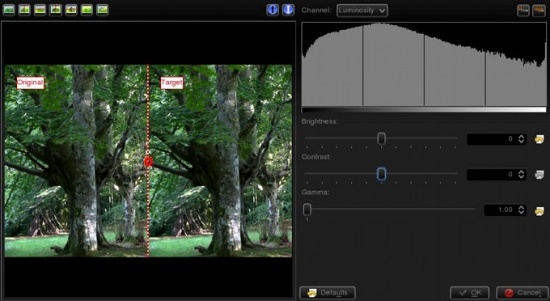
|
The first slider controls the brightness/darkness of the image. The second slider increases or reduces , and uhm... what's ? Look at the following image:
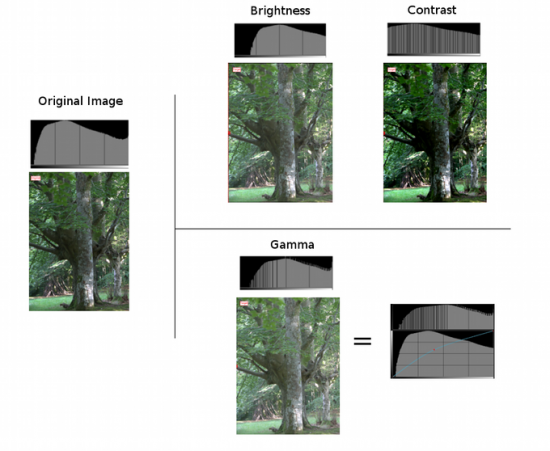
|
The photo and histogram on the left are those of the original image. In the right hand, the three photos show the result of increasing brightness, contrast, and gamma respectively. As you can see, when using the brightness control, it moves the whole histogram to the right. Shadows will disappear and become light grays. The result isn't very pleasing, as it is less contrasty. This could be fixed by adjusting contrast. In the output, you can see that the histogram has been expanded. This means that each color has been separated further from each other, and thus increase color difference (contrast). The output is much more pleasing than the original image in this case. The image is no more flat, it's much more contrasty, and shadows are clear dark contrasted.
At this point you should have noticed something important. Both contrast and brightness controls can clip the histogram and cause information loss! Now look at the gamma adjustment. I pushed even further than the first tool, and still, the image wasn't clipped. What did the gamma tool do?
The control is like adjusting the curves tool upwards in the middle (see the figure). It affects mostly to the middle gray levels. Blacks will remain black and whites will remain white. (unlike control where blacks become gray). It compresses the histogram in the right part by compressing highlights, but shadows are expanded and thus causes to extend contrast there.
Given that this tool can clip the histogram, to avoid it as much as I can, I will change the order. Instead of doing then , I will do then . It's usually best adjusting levels after all other light adjustments have been done. So I did the following adjustment to the image:
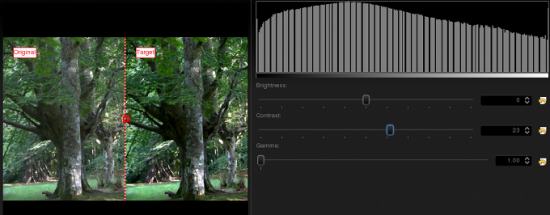
|
I could have pushed contrast even further, but I prefer natural looking photos. Then, afterwards, even if it wasn't much needed due to the clipping, I adjusted levels a bit. This is what I got:

|
The result is similar to the previous one, but a bit more contrasty. Still, I'm missing colors here, something is missing? Of course, lets open the option from the menu:

|
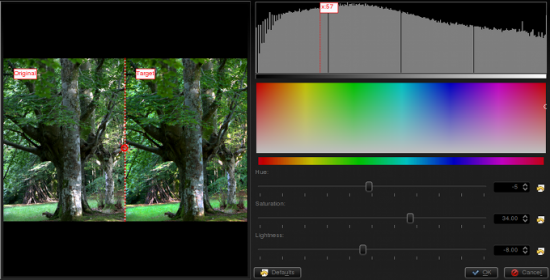
|
It will open a dialog where Showfoto permits adjusting the colors of the image. The control can make colors stronger or weaker. The control permits altering colors towards another one (brighter colors to darker green, or even to yellow...), and finally, can make colors brighter or darker. When the image is lightened up, it causes moving the histogram's dark part upwards and compressing the whole of it on the right, thus blacks dissappear and contrast can be reduced easily thanks to the compression.
In my adjustment, I pushed saturation up to 34, reduced lightness a bit, and retouched the greens by altering the hue slightly. This is what I got finally:

|
Now yes, I'm happy with the result. That's what my eyes saw!!!!!
Thanks for reading this tutorial and I hope you found it useful. Cya on the next tutorial!
Notes:

