Dolphin 批量重命名
Appearance
Dolphin 可以通过给文件编号来批量重命名多个文件,虽然目前这功能有限,只在某些情况下有用。比如说应用在重命名一套照片。
选择想要重命名的文件,然后右击其一,选择 (键盘快捷键)。Dolphin 会弹出一个对话框,你可以指定重命名的文件名。
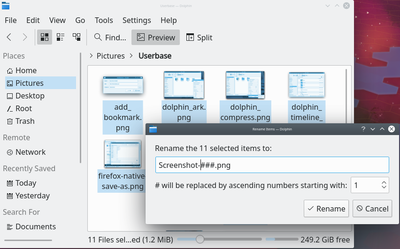
The '#' symbol anywhere within the file name will be replaced with a number, starting with '1' for the first file and continuing up for each file after that.
