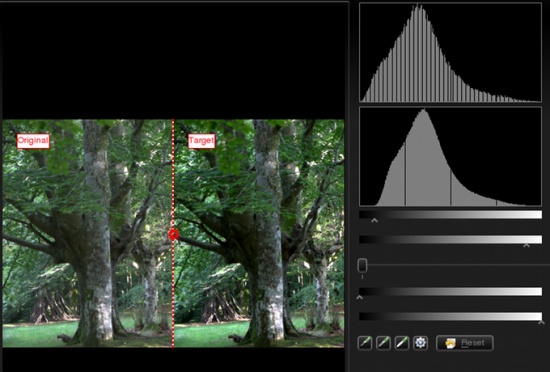Showfoto/Brightness
Photo KDE Tutorial 1-4: Brightness/Contrast/Gamma + Hue/Saturation/Lightness
Unai Garro - Summer 2008
I began this series of tutorials some time ago already, and all of them covered light issues. We used tools like levels, curves, or white balance adjustment.
I wanted to approach other type of issues this time, but I think light issues would be rather incomplete if I didn't address contrast, brightness and colors adjustments. Possibly you are somewhat familiar with these already, but I think they're worth covering.
Follow up:
More than just a few times, we take a photograph of a gorgeous landscape, and we dream about the cool result we will get once we are at home. Nowadays digital cameras help us previewing the result on the LCD, but usually they are not too trustworthy, so we end up seeing the real results only when we are home.
So we arrive home with our cool photograph, and we find, disgusted, that it doesn't have the colors that we expected from it. What to do? We use Showfoto or Krita again, of course!
Lets see the following photograph as sample:

When I took this photo, my eyes were seeing all sort of strong green colors, and reddish leaves in the ground. But somehow the camera didn't capture all that contrast for me. But what's contrast? It's just the color differences found inside an image, the difference between a pixel/region and the surrounding. The more contrasty the image, the clearer it is to the eye.
This image instead, is whiteish, it's flat, it lacks contrast. Why? because it doesn't cover the whole histogram.
"Ahhhhhh..." you'll say now.... "I know this! I can fix this using levels! I learned it in the first tutorial!". Yes, and that's what we will try first. Open the image in showfoto, and adjust the levels: