Digikam/Konvertér format
Appearance
Batch-konvertering af RAW-filer i digiKam
Fra Mohamed Maliks blog, 21. februar 2011
Har du mange RAW-filer, som skal konverteres?
Hvis du har det, så kan digiKam hjælpe dig og spare dig masser af tid. Hvad mig angår, så har jeg ikke tid til at behandle hvert enkelt billede separat. Sådan her kan man konvertere dem nemt og uden problemer.
Select the RAW files and go to and this wizard will pop-up:
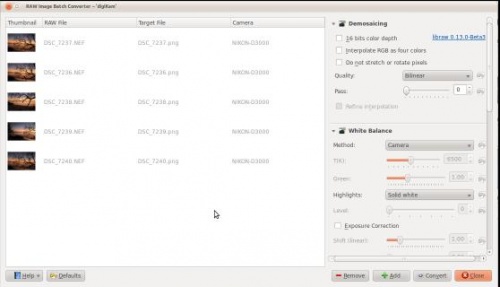
The wizard allows you to choose from the following settings:
- 8 bits or 16bits
- White balance
- Exposure correction, brightness
- Noise reduction, chromatic aberration correction
- Colour management
- Various output file formats such has PNG, JPEG, TIFF & PPM
Remember you can alter each and every one of those settings. When you are done applying your personal touches to the images just click on the menu and digiKam will do the rest.
