Kexi/Handbook/Command Reference/The Create Tab/en
Appearance
The Create Tab
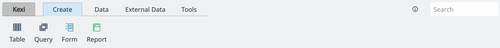
From the Create tab you can create objects that will be added to your project.
- Table
- Selecting Table will take you to the Table Designer at the Design View to allow you to add field definitions to your table.
- Query
- Selecting Query will take you to the Query Designer at the Design View to allow you to design a Query to get custom results from your tables in your Project.
- Form
- Selecting Form will take you to the Form Designer at the Design View to allow you to add widgets to your Form.
- Report
- Selecting Report will take you to the Report Designer at the Design View to allow you to add widgets to your Report.
- Script
- Selecting Script will take you to the Script Editor to allow you to add custom code for your project and / or objects.
