Archive:Kdenlive/Manual/Titles
Appearance
Titles
ToDo
FAQ
Q: How to duplicate a title clip to modify it slightly
A:
- Open the title in the project tree by double clicking it

- Select "save as" from the "File Menu" which can be found under the drop down arrow in the toolbar - see pic. The titles are saved as .kdenlivetitle type documents.
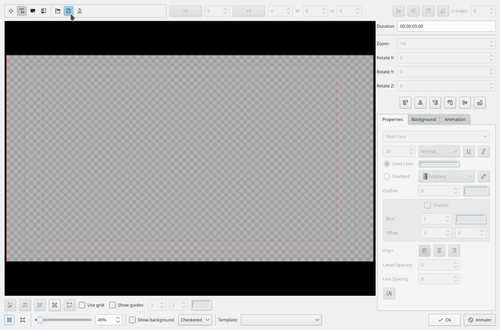
- choose a save location within you project tree
- Choose Add Title Clip from the Add Clip drop down (see pic)
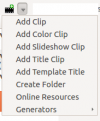
- From the "File Menu" on the Title Clip editor (see above) choose "open document" and load up the title you saved earlier.
- Make your changes to this copy.
