Amarok/Manual/Vários/O Amarok em outras plataformas/Windows
Amarok no Windows
Como você já deve saber, uma instalação normal do Windows não usa o KDE. Por isso, se quiser instalar o Amarok, não basta apenas baixar o pacote do programa. Você precisa instalar primeiro um compilador compatível. Aqui está descrito como baixar, instalar e executar o Amarok no sistema operacional Windows.
Como baixar
Se você tiver alguma dificuldade, visite a página do Amarok para Windows, onde estão localizadas as mais recentes referências sobre isso. Caso contrário, use o último dos seguintes endereços:
Amarok 2.4 com pacotes de base
Aqui você pode baixar o instalador para Windows que é fornecido pela Nitrostemp, onde encontrará o pacote do Amarok e o compilador do KDE necessário para o Windows.
Amarok-2.4 Only
If you already have Amarok installed, you can update to the newest version from here: Amarok-2.4-Only. This package will update the files and save you downloading everything again.
How to install
The installation is very simple, just run the downloaded .exe file.
Step 1
First, review on the license terms.
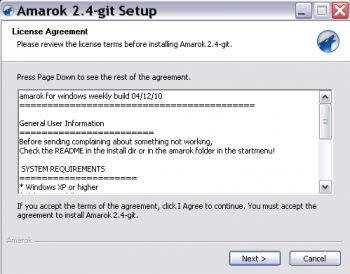
Step 2
Second, choose the install location.
If you want to change the default location, select and choose a new location.
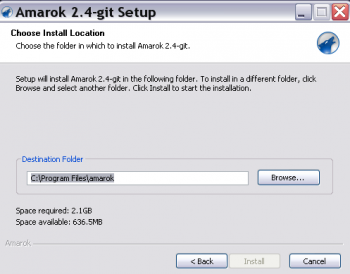
Step 3
Wait a few minutes while the installation finishes.
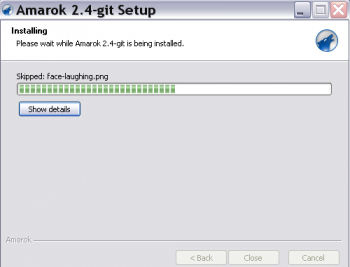
Step 4
When the installation is done, dismiss the window with . Your Amarok installation has finished.
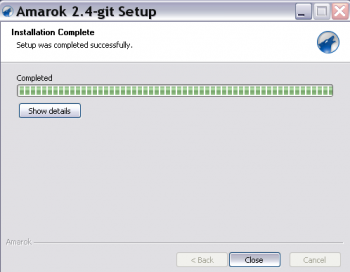
Running Amarok
When the installation finishes, you'll find an Amarok shortcut on your desktop. To run Amarok, just click the shortcut.

