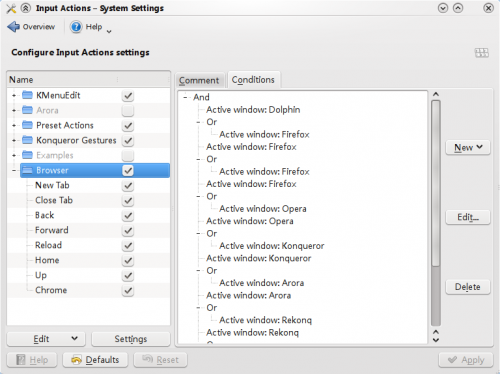Browser Configuration/Mousegestures for all Browsers
Appearance
Mousegestures for all Browsers provides premade set of mouse gestures for basic operations in many file and web browsers.
Have you never used mousegestures? Read Mousegestures to learn about them in general. See Mouse Gestures to learn how they are used in Plasma.
Installation and usage
Step One - download the gestures file
Click here to download browsergestures.khotkeys file.(requires KDE SC 4.3 or later)
Currently supported applications:
- Konqueror
- Firefox
- Opera
- Arora
- Rekonq
- Chromium
- Chrome Browser
- Dolphin
- Kontact
Step Two - Import the downloaded file
Import the file you downloaded, using and navigate to the browsergestures.khotkeys file.
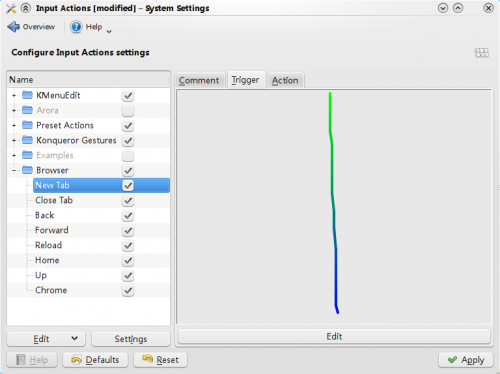
Step Three - Configure
Click , and enable . The default mousebutton is set to "2" (mouse wheel). You can choose (right button) if you prefer it.
Special Case
Opera :Because Opera has its own mousegestures, you can delete Opera in the tab