Digikam/Optimering
Appearance
Optimér digiKams ydelse
Fra Mohamed Maliks blog, 21. februar 2011
Der er et par ting, som du kan gøre for at optimere digiKams ydelse første gang du bruger den.
- 1. Rebuild All Thumbnails...
- When digiKam starts it loads the thumbnails whenever an album is opened. Most of the time this takes sometime, however you can solve this issue by generating thumbnails. To do this go to . Depending on the amount of images on your collection this will take sometime.
- 2. Rebuild All Finger Prints...
- This option is a must if you want to search your images for duplicates or if you want to enable fuzzy searches. To do this go to .
- 3. Disable Scanning For New Images At Start up...
- By default digiKam scans your collections for new images. If you feel digiKam opens slowly when starting up disable this option. To do this go to . When the window opens go to the last option on the screen and disable it. See screen capture below.
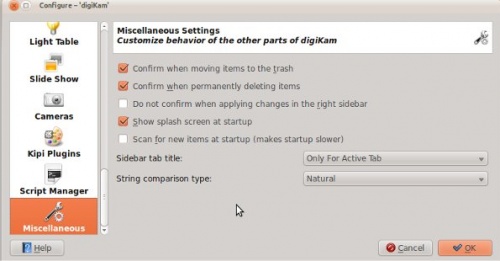
These options will definitely improve performance and will give you a much more pleasant experience with digiKam.
