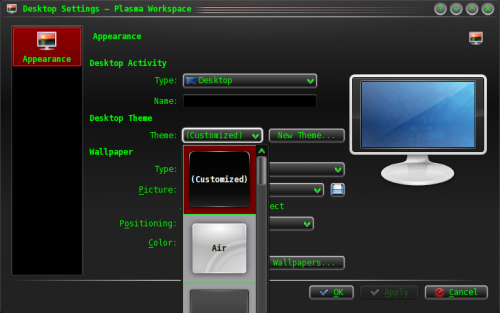Plasma/Personalitzar Plasma
Un barra lateral com la de Windows Vista amb el rellotge i les notícies
Una vegada més, la prova que el programari KDE pot fer com a mínim tant com el de Windows...
Crear el plafó
- Feu clic dret a l'escriptori.
- Feu clic sobre .
- Feu clic sobre la d'aquest plafó.
- Arrossegueu i deixeu el plafó a un costat de la pantalla fent clic i mantenint sobre la .
- Configureu l'alçada i amplada desitjada, però tingueu prou ample per ser capaç de mostrar-hi els estris.
Add widgets
- Still in the panel click
- Add the widget and the or widget
Hide the panel
- Click on
- Click on the option
You're done!
Result

Using Multiple Plasma Themes
The Plasma workspace allows users to create customized themes whose widgets can be themed using multiple themes. For example, it is possible to have the Taskbar be themed using Oxygen, to have the clock be themed using Aya, and much more customization, allowing you to pick the best plasma themes for each object.

Set up "(Customized)" Theme
Navigate to the configuration dialog via either Krunner or the System Settings Dialog:
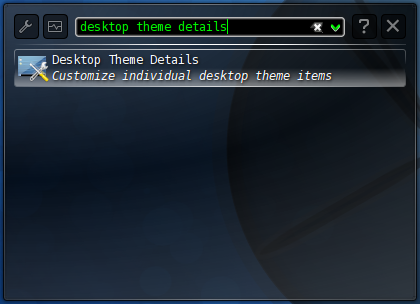
Here you can choose what theme is used for different objects in the Plasma workspace. Configure them to your pleasure (it often helps to test each individual plasma element by applying the entire theme to your desktop first) and press .
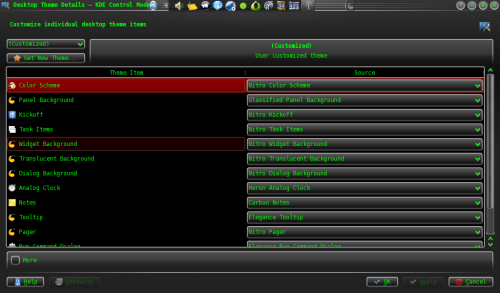
Apply "(Customized)" Theme

At this point, the workspace settings dialog should list a Plasma theme entitled (Customized). This is the theme mashup that you have created. Select it and hit .