打印机配置
Appearance
Printer Configuration
 |
用这个工具连接到打印机,设定相关选项 |
特性列表
- 添加打印机
- 给打印机命名便于区分
- 打印机测试和维护
- 移除打印机

打印机若不是用 USB 线直接连接到电脑,你需要用上 Printer Configuration 工具来添加打印机,比如共享另外一台电脑上的打印机,或是连接到与打印服务器组网的打印机。
举例
照这些步骤做添加网络打印机。开始前收集打印机的信息(make,模式 model,IP 编号 IP number 等等)。
使用该程序是一组简单的步骤。
- KDE
- 一旦打开 工具,点按钮添加一台打印机(查找,点击“下一步”)
- 你的电脑会搜索局域网内其它电脑共享的或是直接连接到网络的打印机。
这里的例子中,我有一台 HP Laserjet 2100M 打印机,是用打印机上的小型打印服务器直接连接到我的网络中。
接下来的插图显示了我有另外一台电脑(东芝 Toshiba 笔记本)在共享两台打印机。如果我想要用其中某台打印机,那台电脑需要打开来使得打印机能够正常工作。直接连接到网络或连接到专用打印服务器电脑上的远程打印机表现最好。
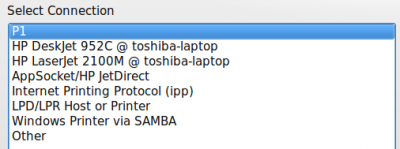
- I choose which is the choice for my HP/printserver.
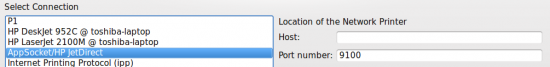
- I enter the IP address number in the Host blank (Currently, the Printer Configuration tool does not identify what that number is, so you will need to ask your network administrator what the IP address is).
- Choose the manufacturer (Mine is HP)
- Choose the model (HP has many)
- Choose the recommended Driver unless you have a reason to do otherwise.
- Give the printer a useful name since "printer" may not be good enough.
- Give a description including the physical location if not in your own room.
- The "Location" defaults to your computer's name in case you decide to share it later. Sharing is one of the options of the printer configuration tool.
On the configuration screen, you will now see a new "Local Printer" because the printer is "attached" to your computer. If you have more than one printer, you should be sure to thoughtfully select one as the default. You might not want to set the big high speed departmental printer/copier in the department manager's office as your default if you have a small printer hooked directly to your computer.


