System Settings/Locale
Appearance
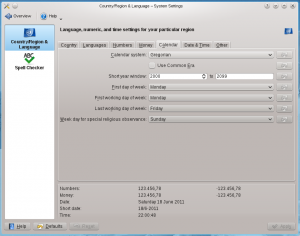 |
Using Locale you can change language, numeric, time and spellchecking setting for your particular region. |

Country/Region & Language
Specify which language you want to use, how to format numbers, dates, and time and other similar things specifik to your country or region. A detailed manual can be found here.

Spell Checker
Here you can enter settings for spell checking. There is a detailed manual here
Installing translations for applications
Here you can find the tutorial on installation and applying interface translation using Locale module.

