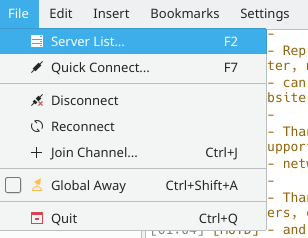Konversation/Configuring SASL authentication
Appearance
This document will guide you through configuring SASL authentication for an IRC network, using the Freenode network as an example. Note: Support for SASL authentication is a new feature in Konversation v1.5, which has not yet been released. If you'd like to test SASL authentication prior to the release, have a look at our instructions for downloading the latest source code.
- Let's start by adding the network to the . (If you have already added the desired network to the server list, you can skip to step X.) Open the dialog window by pressing the F2 key or by clicking in the application menu: