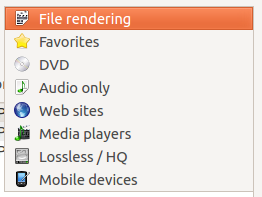Archive:Kdenlive/Manual/Project Menu/Render
Appearance
Rendering
Rendering is the process where the edited clips are saved into a single complete video clip. Durring the rendering process the video can be compressed and converted to a number of different video formats (AKA codecs).
The rendering dialog is brought up from the render button ![]() , from selecting render in the Project Menu or by the <ctl><enter> shortcut.
, from selecting render in the Project Menu or by the <ctl><enter> shortcut.
Kdenlive offers many different pre-set rendering profiles to choose from. The rendering profiles are grouped into categories. See pic.