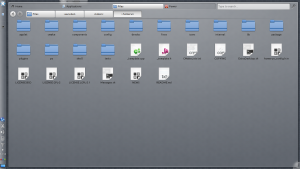|
Homerun, un lanzador de KDE
|
Características
Homerun es un lanzador de aplicaciones en pantalla completa con el contenido organizado en pestañas. Una pestaña está compuesta por diferentes "fuentes". Una fuente puede proveer una o más secciones a la pestaña. Homerun tiene incorporadas unas cuantas fuentes, pero se puede crear nuevas fuentes usando libhomerun.
Lanzador de aplicaciones
Homerun puede navegar por sus aplicaciones instaladas e iniciarlas o añadirlas a la lista de favoritos para que pueda iniciarlas rápidamente desde la página de inicio.
Navegador de documentos jerárquico
Homerun lists your favorite places and let you browse them: clicking an item
from the "Favorite Places" section will list the content of this folder, making
it possible for you to navigate your folders to open a document without having
to use a file manager.
Running as a containment
Homerun can be used from a launcher button in a panel (like Kickoff), or
as a containment (like the Search and Launch containment).
Keyboard Shortcuts
- Arrow keys: Navigate in results
- Enter: Open highlighted result
- Ctrl + Page Up, Ctrl + Page Down: Switch tabs
- Ctrl + F: Move focus to search field
- Alt + Left, Alt + Right: Go back and forward (useful when browsing hierarchies)
External Links