Tutorials/Compose Key Old Version/zh-cn
Appearance
KDE 3 Configuration
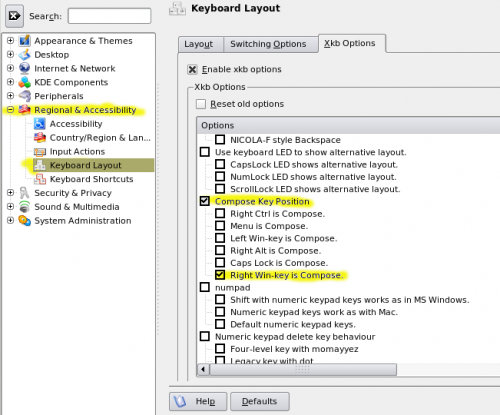
Now we can go on and configure our windowing environment. This description uses either Kcontrol or the Kubuntu configuration tool, which exposes the same option dialogue.
- 启动 系统设置(System Settings)或叫KDE 控制中心(Control Centre)
- (系统设置)或(控制中心) ->
- 选择你的键盘布局
- 修改,选择/启用compose key
KDE SC 4.x 设置
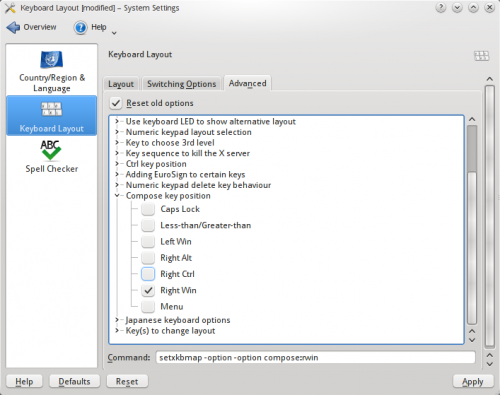
Now we can go on and configure our windowing environment (Plasma). This description uses the System Settings as they're available in the K-Menu of the Kubuntu install:
- Start the System Settings
- Select the configuration
- Under the Layout tab, select
- Modify Advanced options to select/enable the compose key
