Systemindstillinger/Login-skærm (SDDM)
Appearance
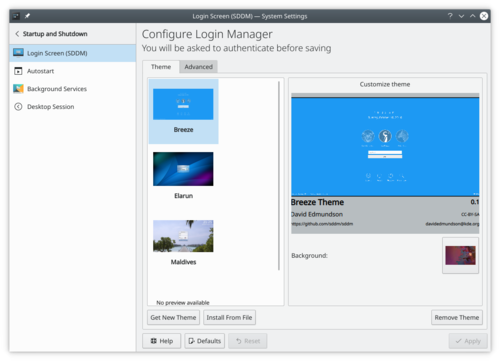
Dette konfigurationsmodul lader dig indstille login-proceduren. Det kan kun bruges, hvis du bruger SDDM til at håndtere dine login. Heldigvis bliver SDDM brugt af de fleste distributioner, som har en KDE-udgave. Hvis du bruger en anden login-manager og ønsker at skifte til SDDM, så se på din distributions wiki.
Belejlighed
If you don't want to type your username and password during login, you can check in the tab the box here, then select the user and default desktop environment you want to auto-login with, and hit . Remember, though, that anyone who can physically access your computer or laptop will also have instant access to all your data. You need to make a risk assessment before using this facility.
More Information
- SDDM (Wikipedia)
- SDDM (Arch Linux wiki)
- Login Manager (Wikipedia)
- Login Manager (Arch Linux wiki)
