KDE-Connect/Anleitungen/Befehle hinzufügen
Appearance
KDE-Connect erlaubt es Befehle von ihrem Smartphone aus auf ihrem Rechner ausführen zu lassen. Um diese Erweiterung zu aktivieren öffnen Sie bitte die KDE-Connect-Einstellungen und klicken rechts auf das Smartphone, dem Sie erlauben wollen Befehle auf den Rechner zu senden. Anschließend klicken Sie die Option an, falls dieses noch nicht geschehen ist.
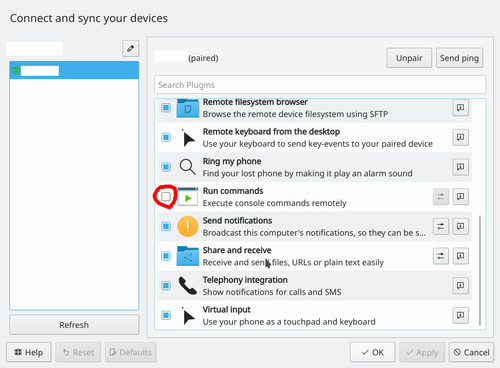
Now you can go to the settings from the subcategory.
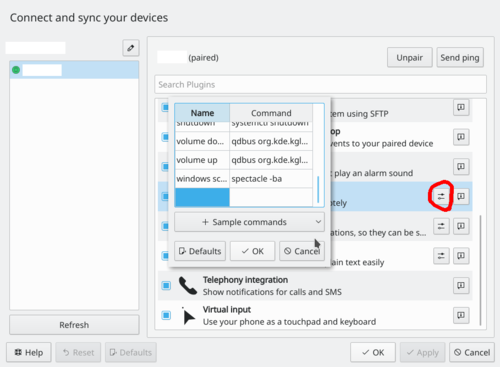
You can now add new commands. Each command consist of a name, that will then be displayed on your mobile device and a shell script. If you don't have inspiration, there is a small compilation of commands in UserBase, that you can copy. Don't forget to confirm your change.
