KColorEdit
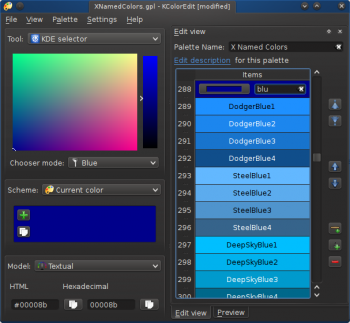 |
KColorEditは簡単で、楽しく編集やパレットの作成ができるとても便利なツールです。 |
基本的な機能
- KDEやGTKの色の選択
- GIMPの一般的なパレットをすべて対応(GIMPのパレットを見ることができます)
- カラーパレットを詳細表示か簡単表示で選択できます
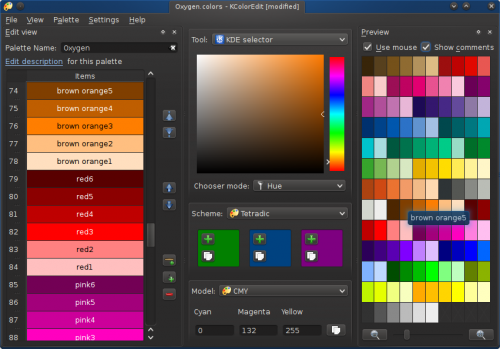
- コメントをサポート
- 記述やパレットの名前をサポート
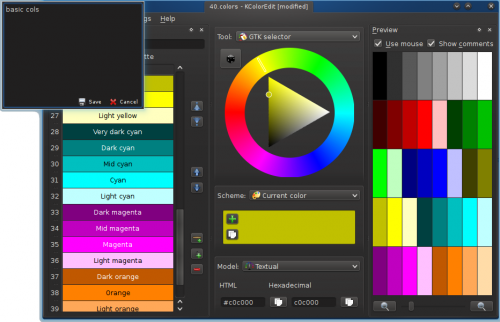
- パレット内なら色やコメントは自由に移動可能
- 配色の作成に利用可能(補色、トライアングルカラー、その他)
- ランダムな色を作成
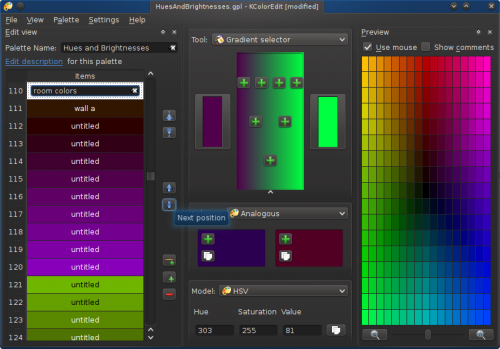
- 色の合成をサポート
- 色のグラデーション選択を保持
- 色相と彩度の変更をサポート
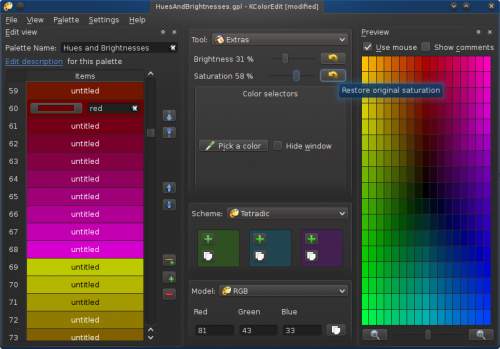
KColorEditと働く
KColorEdit is intended be a tool for web designers, is particularly useful when editing CSS files and you want to choose the "right" color for your project.
視覚の健康のためのページ作り
Many pages have a nice design, but sometimes those pages has issues with the color scheme. For example: when you try to read the text you can't do it because of the background. Indeed, when the text color's and background color's doesn't contrast themselves (or doesn't fit) then the eye has to be extra effort to read the text.
Image you have #fe9f10 as background color. Lets add this color to our palette (click the ![]() button).
button).
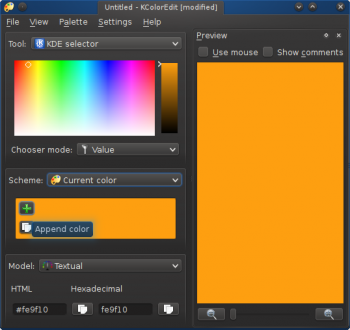
With KColorEdit is easy to select the "opposite" color: the (best) text color. Just select in the drop down list and the task is done.
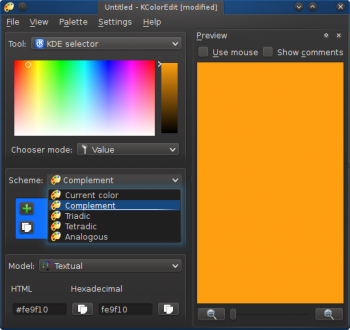
最後に、テキストカラーをパレットに追加し、(#106ffeのように)クリップボードにコピーができます。
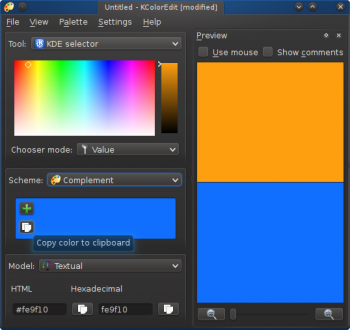
KColorEdit はKDE Extragearを担っています。ユーザーハンドブックはかなり古いですが、それでも役に立ちます。
