KPlato/Manual/Cost Breakdown Structure Editor
Appearance
Description
| The Cost Breakdown Structure Editor is used to create, edit, and delete accounts. | 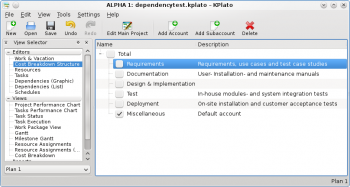
|
Accounts can be connected to by tasks and resources to accumulate costs from those tasks and resources.
The default account accumulates cost incurred from tasks that is not connected to an account.
Toolbar
The toolbar provides the means to create and delete accounts:
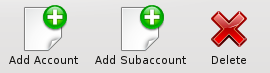
|
| Button | Short cut | Description |
| Add Account | Ctrl+I | Button to create an account. The new account is inserted after the selected account. If no account is selected, the new account is appended at the top level. |
| Add Subaccount | Ctrl+Shift+I | Button to create a sub-account. The new account is appended as a child to selected account. |
| Delete | Delete | Deletes the selected account. |
Editing data
Data can be edited inline as described here.
The following columns are available:
| Column | Description |
| Name | The name of the account. |
| Description | The description of the account. |
| Next | |
| Task Dependency Editor (Graphical) |

