Amarok: Zaczynamy
Zaczynamy
Uruchamianie programu
Osoby obeznane z systemem operacyjnym zapewne wiedzą jak uruchomić program Amarok i mogą pominąć ten punkt. W przeciwnym razie, kontynuuj.
Ze środowiska Plasma
Osoby używające Środowiska Plasma mogą uruchomić program albo:
Pierwszy raz
Uruchamiając program Amarok po raz pierwszy, pojawi się okienko dialogowe z pytaniem, gdzie znajduje się muzyka. Jeśli katalog z muzyką już istnieje, program powinien go wykryć i zapytać się, czy go użyć:
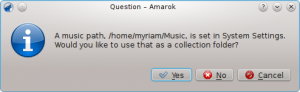
W przypadku odpowiedzi , pojawi się możliwość wybrania katalogu z muzyką:
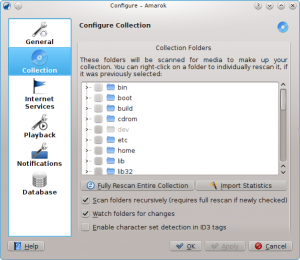
Zobacz
Once you have selected the folder where your music is, Amarok will scan the folder and sub-folders, creating the collection. Depending on the number of tracks and the speed of the location this can take some time.
Closing Amarok
If you want to close Amarok:
- Type Ctrl+Q when you are in the Amarok window, or
- Select the option in the menu, or
- Right-click on the blue wolf icon in the System Tray at the bottom of your screen. You will be presented with the following:

If you close the Amarok window by clicking Close on the window border, Amarok will continue to run in the background and only show the blue wolf icon in the System Tray:

If you log out of your session or shut down your computer without quitting Amarok, some of your settings will not be saved.
