KDE Partition Manager
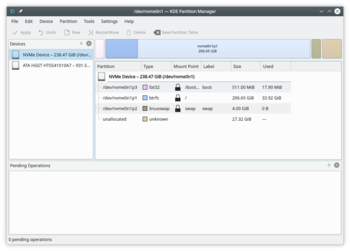 |
Gestiona los discos, particiones y sistemas de archivos de tu ordenador. |
General
KDE Partition Manager es un programa para ayudarte en la gestión de discos, particiones y sistemas de archivos de tu ordenador.
Te permite, de forma sencilla, crear nuevas particiones, crear sistemas de archivos en particiones nuevas o existentes, copiar, mover, o borrar particiones y también modificar el tamaño de una partición sin perder los datos que haya en ella.
Interfaz de usuario
Besides the main view showing the currently selected device in a graphical and a tree view, KDE Partition Manager uses Qt's "dock widgets" (or "panels") to display some information and allow selections. See the screen shot at the top of this page for an overview.
External Dependencies
To get its job done efficiently KDE Partition Manager makes use of external tools to support a long list of file systems. You will probably have the required tools for the file systems on your computer installed already if you use a mainstream Linux distribution.
The KDE Partition Manager handbook has all the details which external package is required for what.
