Dolphin 批量重命名
Appearance
Dolphin 可以通過給檔案編號來批量重命名多個檔案,雖然目前這功能有限,只在某些情況下有用。比如說應用在重命名一套照片。
選擇想要重命名的檔案,然後右擊其一,選擇 (鍵盤快捷鍵)。 Dolphin 會彈出一個對話框,你可以指定重命名的檔案名。
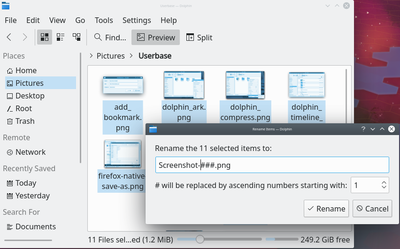
The '#' symbol anywhere within the file name will be replaced with a number, starting with '1' for the first file and continuing up for each file after that.
