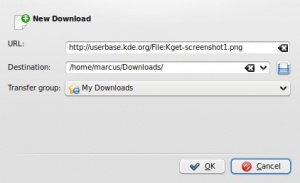KGet(下載工具)
Appearance
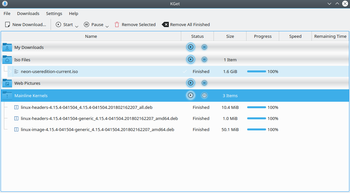 |
KGet 是KDE上的下載工具。 |
特性
- 支持下載 FTP 和 HTTP(S) 來源檔案。
- 支持暫停/恢復下載,重啟下載任務。
- 詳細的下載進度資訊。
- 嵌入系統托盤。
- 整合 Konqueror 網頁瀏覽器。
- 支持包含多個下載用的URL,附帶校驗和其他信息的Metalink。
使用KGet
有大量的方法啟動和使用KGet。你可以手動從程序菜單裡啟動(搜索,"KGet",或在Internet目錄下找到他)。你也能設置他成為Konqueror的默認下載管理器,這樣當你想要下載文件的時候Konqueror便會自動啟動他。選擇Konqueror裡的KGet工具欄按鈕下的選項也會自動啟動他。
There are a number of other ways to use KGet to download a file from the internet as well:
- clicking a Download link for a file will automatically start it
- right-clicking on any web-page element and navigating to will initiate a download of that element with KGet (this also works for files and folders on remote storage devices)
- showing the drop-target and click-dragging a link or file to it will automatically start a download
- and click-dragging a link or file to the main window will automatically start a download.