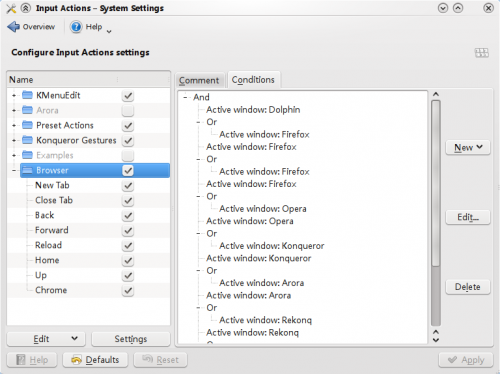瀏覽器設定/滑鼠手勢
Appearance
滑鼠手勢
要是沒用過滑鼠手勢的話去Mousegestures看看。
Step One - download the gestures file
Click here to download browsergestures.khotkeys file.(requires KDE SC 4.3 or later)
Currently supported applications:
- Konqueror
- Firefox
- Opera
- Arora
- Rekonq
- Chromium
- Chrome Browser
- Dolphin
- Kontact
第二步 - 導入下載的文件
導入下載的配置文件。把Browser這個組移到最上層。然後打勾。
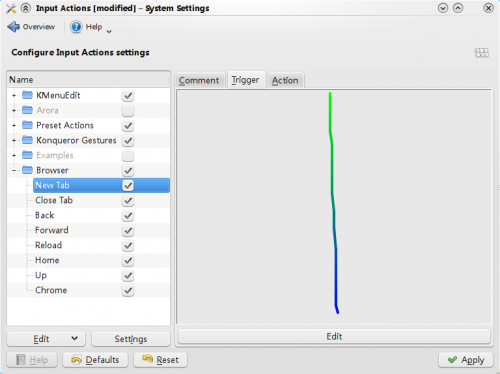
第三步 - 配置
Click , and enable . The default mousebutton is set to "2" (mouse wheel). You can choose (right button) if you prefer it.
Special Case
Opera :Because Opera has its own mousegestures, you can delete Opera in the tab