System Settings/Default Applications
Appearance
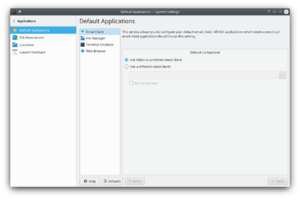 |
Setting your preferred applications |
Some applications are often started from within other applications. For example, when you click on an email address in your browser, it will open an email client. In this module, you can instruct the system to use your preferred application rather that the system default in such situations. These settings should be honored by all KDE applications.
Besides email client, you can select your preferred embedded text editor, file manager, instant messenger, terminal emulator, web browser, and window manager.

