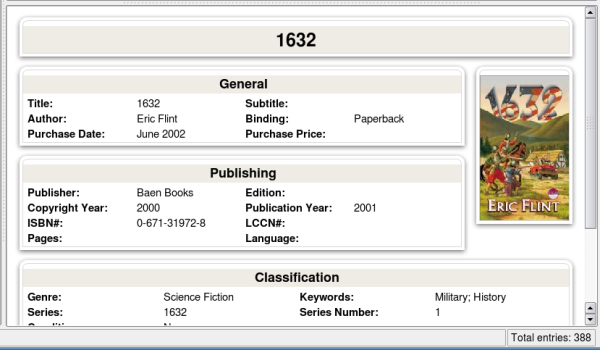Tellico/Шаблони
Tellico використовує шаблони XSL для форматування даних, показаних у головному вікні програми, а також створення звітів, експортування HTML та друку.
Дані Tellico передаються до шаблону у форматі XML, для показу даних шаблон перетворює дані у формат HTML. У шаблонах можна використовувати всі можливості CSS і Javascript, посилання на зображення та об’єкти на жорсткому диску комп’ютера або у інтернеті.
User-contributed templates may be downloaded from KDE-Files.org.
All templates should be installed in the local KDE application directory. The specific path may be found by adding /tellico/ to the output from the command:
kde4-config --path data
The location is likely to be
$HOME/.kde/share/apps/tellico/
Entry Templates
Entry templates are used in the main window for showing the information for a single entry (book, album, etc.). The screenshot below is the Berean Curves template.
The directory for installing entry templates is the application path, mentioned earlier, followed by /entry-templates/. For example, most users would install entry templates in
$HOME/.kde/share/apps/tellico/entry-templates/
After installing a new template, open the dialog to the page and select the new template. Templates can also be previewed there.
Entry templates can also be installed or downloaded directly from within Tellico from the same dialog.
Report Templates
Report Templates process the information for the complete collection. Some templates will show only titles, images, or collection statistics.
The directory for installing report templates is the application path, mentioned earlier, followed by /report-templates/. For example, most users would install templates in
$HOME/.kde/share/apps/tellico/report-templates/
After installing a new template, open the Report dialog. The new template should be available there.